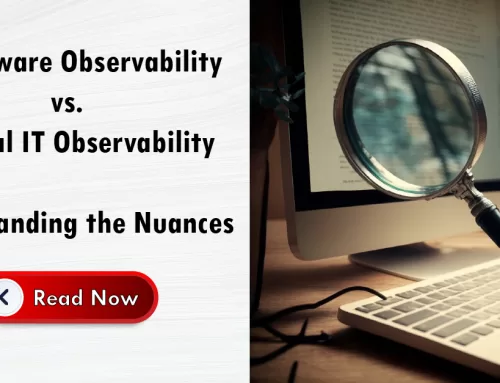MQ Explorer Installation Requirements Vs Infrared360
MQ Explorer Installation Requirements
IBM MQ Explorer, whether for Windows or Linux used to be able to be installed as part of the product installation. But, as of MQ 9.3, it must now be installed from the stand-alone IBM MQ Explorer download available from Fix Central.
IBM MQ Explorer is lightweight (it has no live monitoring or alerting capabilities, no web UI, nor role-based administration capabilities). Consequently, the MQ Explorer installation requirements are pretty light. The prerequisites for installing it from the stand-alone IBM MQ Explorer download available from Fix Central are:
- 512 MB RAM
- 1 GHz processor
- At least 300 MB available disk space
- A suitable monitor for the operating system with a screen size of at least 1024×768
- On Linux, GTK2 including the GTK2-engines, which contain the GTK2 themes. The minimum GTK2 level depends on the version of IBM MQ. From IBM MQ 9.1, GTK+ version 2.18.0, or later, is supported.
- Bitstream-vera-fonts (applies to Linux only).
There are a few caveats you need to know about too:
- On Linux, if you have both GTK2 and GTK3 installed on your system then you must disable GTK3.
- IBM MQ Explorer is only supported on Eclipse platforms at or lower than the level that the version of MQ Explorer is built on [Update: Eclipse V. 4.15 as of July 2022].
A few cautions:
As you can probably tell from the MQ Explorer installation requirements above, it is not a web app. It’s a client that needs to be installed on a laptop or desktop for everyone who you want to be able to administer any queue in your environment. Each installation requires connection to any and all Qmgrs that it needs to manage. And that’s the rub. This causes two work-increasing issues for MQ administrators:
- If you want a developer to be able to have access to a queue to experiment with how changes during development or revisions impact a live queue (to fix issues cause in testing for example), that means that developer has access to every queue in your organization. Most likely you’re Compliance Officers are going to take issue with this, which means going the route of having that developer open a ticket for the MQ administrator every time they need something. This probably seems normal if you haven’t had exposure to an MQ administration solution that lets you provide individual, secured, permissions-based access right down to the object level (as many people have not)
- Every time there is an update to MQ Explorer (and in some cases Java elements, databases, eclipse, etc). That means you have to perform the update or fix on every lap/desktop where you’ve installed MQ Explorer.
The fact that the MQ Explorer installation requirements are so light is one of the great things about it. But that comes at a cost of reduces capabilities and added work in the long run for both MQ Administrators and others in IT who need access to queues and Qmgrs. But there are alternatives.
Infrared360® Installation Requirements
By comparison, Infrared360 is a much more robust software package. Therefore, it’s a bit heavier than the MQ Explorer installation requirements. However you can do much more, simplify your MQ Administration, and improve MQ performance while saving yourself time and work with Infrared360’s Trusted Spaces™ feature.
Unlike the MQ Explorer installation requirements, Infrared360 can be installed anywhere – in containers, in the cloud, on-prem, etc. Infrared360 installs on either Windows OS or Linux OS. Infrared360 does not need to be deployed to an application server. It contains an embedded application server that is used to run the product. It can be started from the command-line or configured to run as a Windows or Linux service and takes literally minutes to install. For information about installation requirements for your specific environment and/or additional details, like memory and diskspace requirements, you can reach out to us.
While MQ Explorer installation requirements are a bit lighter than Infrared360’s, the capabilities of Infrared360 let you proactively manage your entire MQ estate, save time, optimize performance, and truly let you provide individual, secured, permissions-based access right down to the object level.
For the best understanding of Infrared360 installation requirements and to see, first-hand, how easy it is to start saving time, making your MQ administration less work, and optimize your MQ environment, get a free, no-obligation demo.