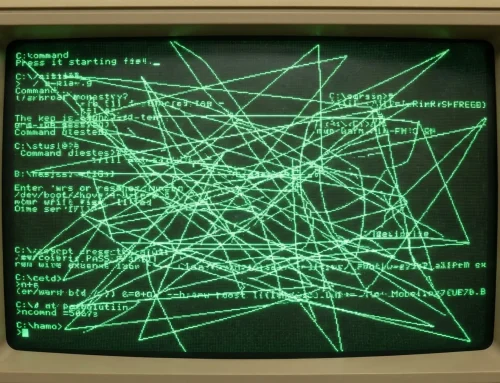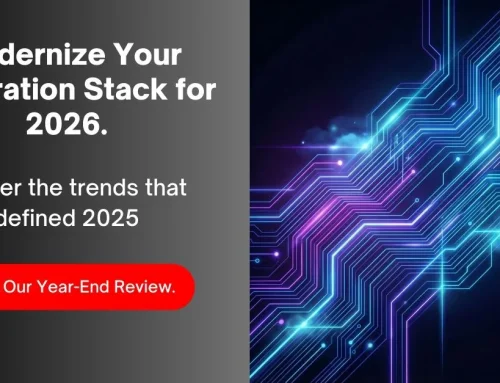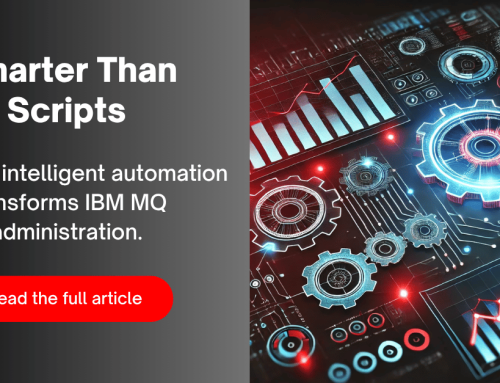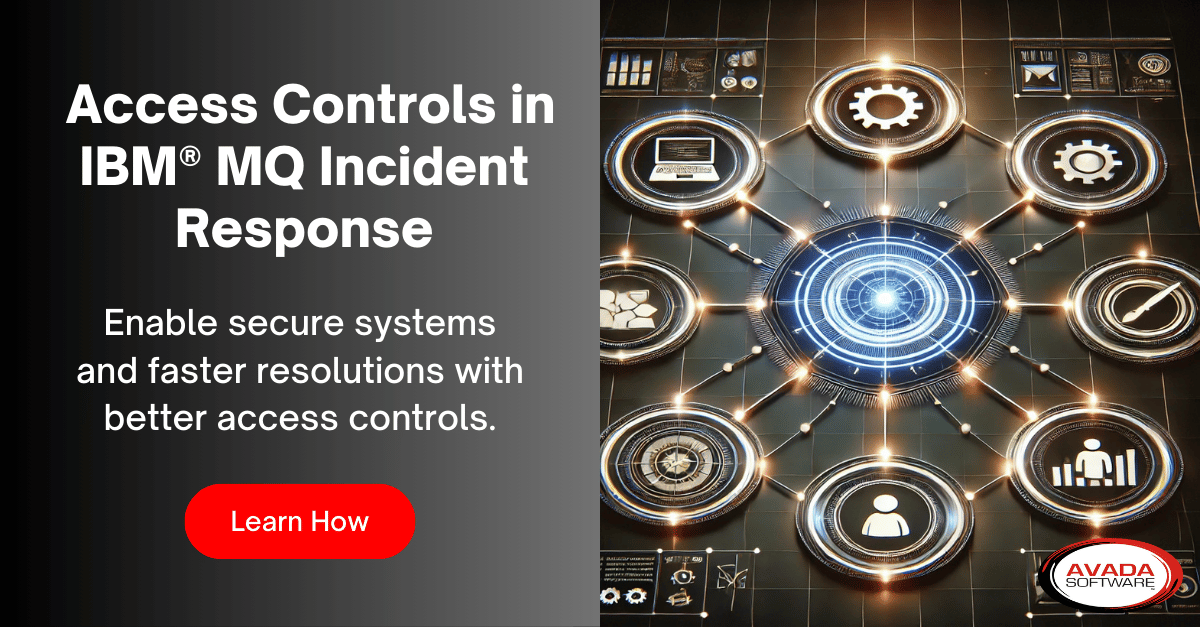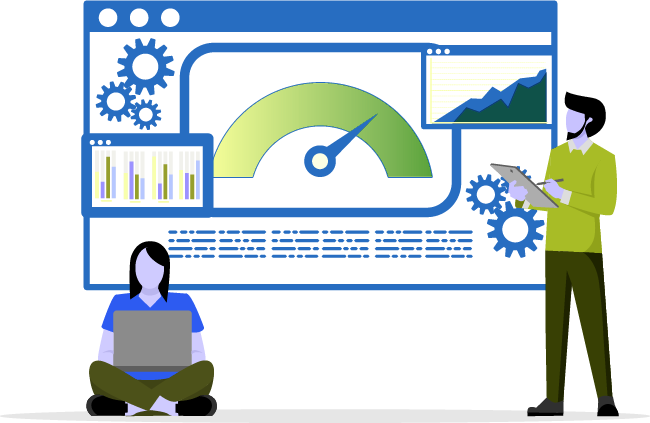Navigating MQ: From Basics to Best Practices
Optimizing IBM® MQ Channel Configurations
Optimizing IBM MQ channel configurations is essential for ensuring efficient and secure communication between queue managers. As the next installment in our ‘Navigating MQ‘ series, and building on the insights from our previous exploration of lesser-known IBM DataPower best practices, here’s a guide to maximizing the performance and reliability of IBM MQ channels:
1. Understand Channel Types:
IBM MQ supports various channel types like server-connection, sender-receiver, and client-connection channels. Understand their specific purposes and configurations to optimize each type accordingly.
2. Enable SSL/TLS Encryption:
Secure communications by enabling SSL/TLS encryption on channels. Use certificates and strong cipher suites to protect data in transit. Keep them UP to DATE!

3. Use Channel Authentication:
Implement channel authentication to verify the identity of remote queue managers. This ensures secure communication and prevents unauthorized access.
4. Configure Channel Parameters:
Adjust channel parameters like batch sizes, heartbeat intervals, and message compression settings based on network characteristics and workload requirements. Fine-tuning these settings can significantly impact performance.
5. Optimize Buffer Sizes:
Set appropriate buffer sizes for channels to enhance data transfer efficiency. Align buffer sizes with the expected message sizes and network capabilities to minimize overhead.
6. Implement Message Compression:
Enable message compression on channels to reduce network bandwidth usage. This is especially beneficial when transferring large volumes of data.
7. Monitor Channel Health:
Regularly monitor channel status, message throughput, and error rates. Use IBM MQ’s monitoring capabilities to detect bottlenecks or issues and take proactive measures to resolve them.
8. Use Channel Exits and API Exits:
Leverage channel exits or API exits to customize channel behavior. These exits allow you to extend or modify default channel functionality to suit specific requirements.

9. Implement Channel Authentication Records (CHLAUTH):
CHLAUTH rules help enforce security policies by controlling which connections are authorized to use specific channels. Configure these rules to enhance security and prevent unauthorized access.
10. Regularly Review and Tune:
Periodically review channel configurations and performance metrics. Adjust configurations as needed to accommodate changing workloads and evolving network conditions.
11. Test Changes in a Controlled Environment:
Before implementing changes to channel configurations in a production environment, thoroughly test them in a controlled, non-production setup to ensure compatibility and identify any potential issues.
12. Documentation and Training:
Maintain detailed documentation of channel configurations, best practices, and troubleshooting procedures. Regularly train administrators and users to keep them updated on channel optimization techniques.
By applying these optimization strategies and continuously reviewing and adjusting IBM MQ channel configurations, organizations can achieve peak performance and robust security in their messaging infrastructure. To further support these efforts, consider the benefits of Infrared360®’s MQ Monitoring. This solution offers detailed and intuitive management capabilities, enhancing your ability to oversee and refine your IBM MQ environment effectively.
Stay tuned for our next article in the ‘Navigating MQ‘ series, where we will be Unveiling the Power of CapExpiry for Streaming Queues in IBM MQ.
To make this easier, fill out the form below and we’ll send the latest piece of expert knowledge directly to your inbox. Stay ahead in your MQ journey with our expert guidance.
Infrared360® Resources
More Infrared360® Resources