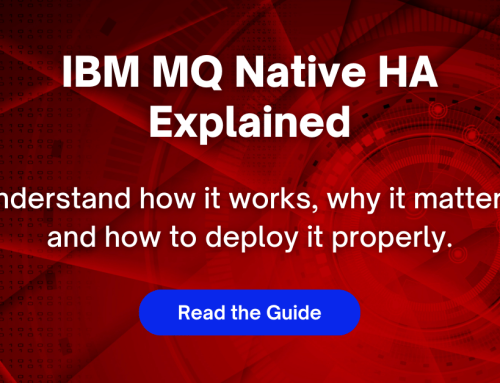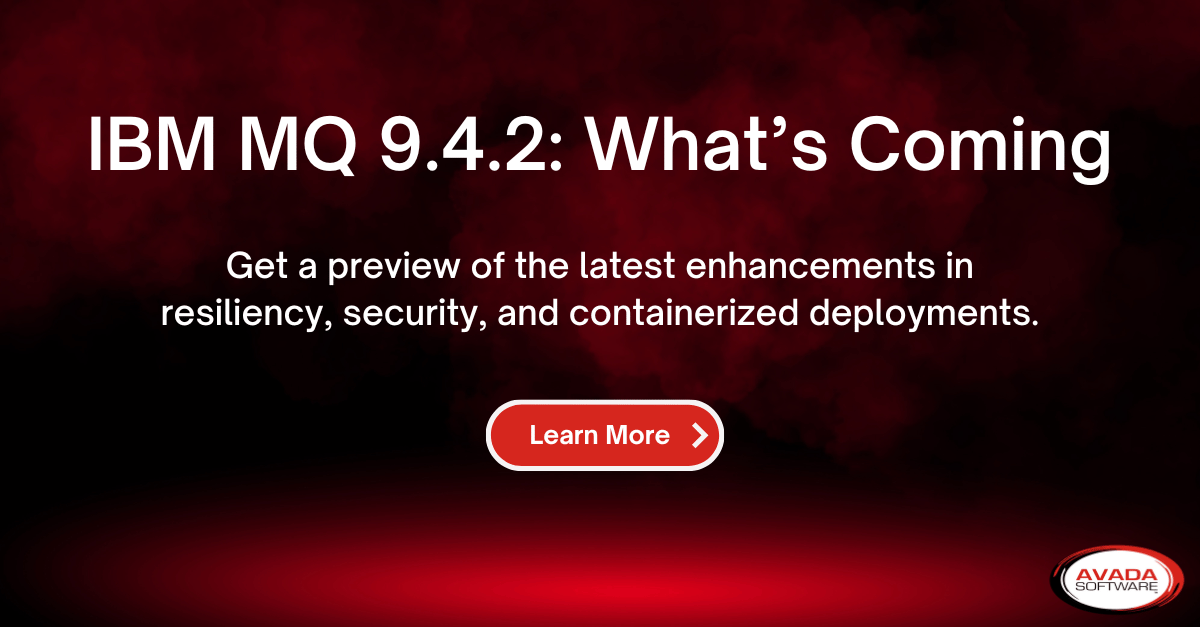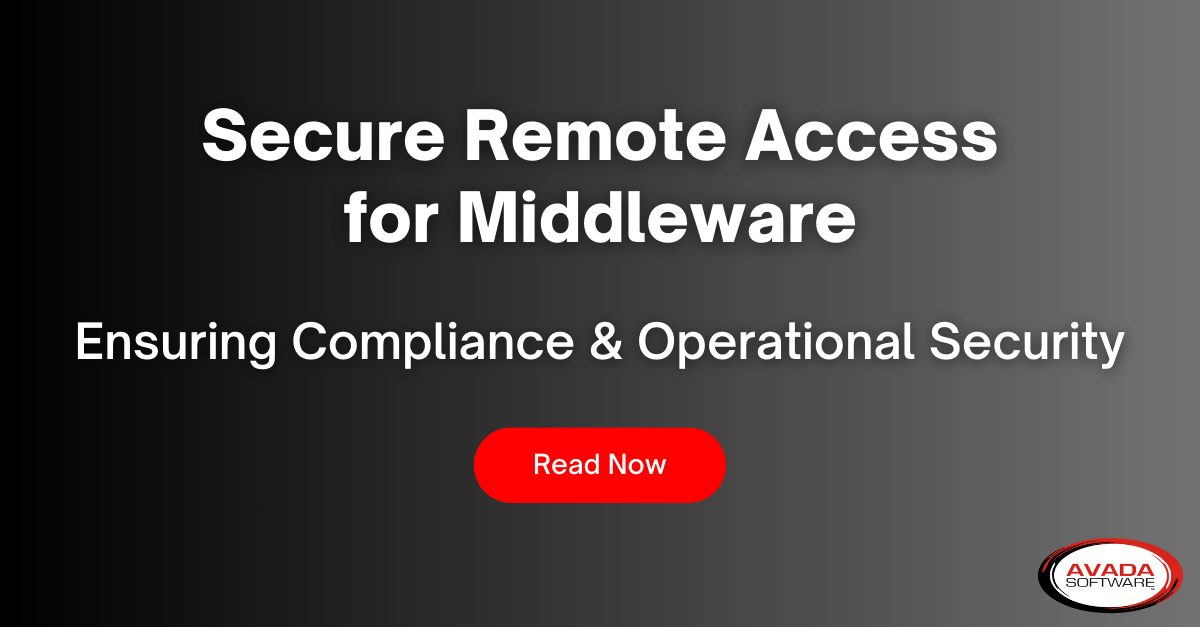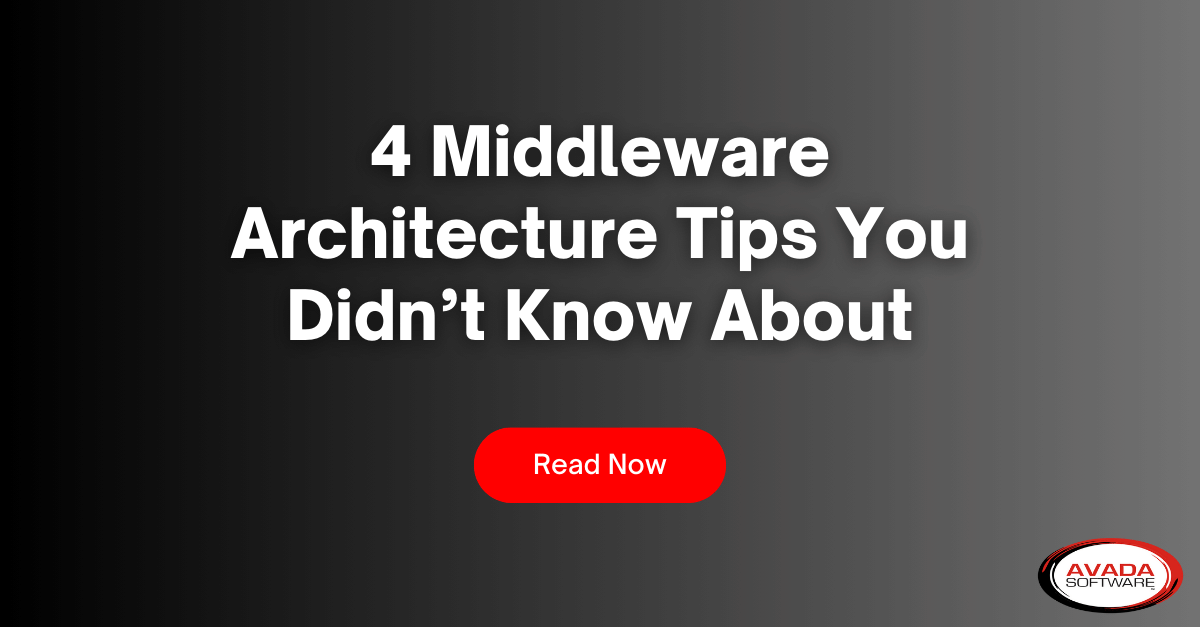Missing Retained Messages in IBM MQ? How Infrared360 Helps Identify, Solve, and Prevent the Issue.
About Retained Messages in IBM MQ
Retained messages in IBM MQ are critical for ensuring that new subscribers immediately receive the latest published values. Whether it’s sensor readings, status updates, or configuration changes, retained messages ensure your applications stay in sync.
But many MQ Administrators face a frustrating and sometimes invisible problem: subscribers not receiving retained messages as expected. One common cause is retained publications getting trapped in transactions due to how MQ handles implicit syncpoints. This can happen if applications fail to explicitly set either:
- MQPMO_SYNCPOINT (transactional put)
- or MQPMO_NO_SYNCPOINT (non-transactional put)
While IBM APAR PH65978 specifically documents this problem on z/OS, the underlying risk exists on all MQ platforms—including distributed systems, appliances, and containers. Applications accidentally leaving retained publications in transactional limbo can cause:
- Retained messages to accumulate on SYSTEM queues
- Retained publications to be deleted if transactions are rolled back
- Subscribers to miss crucial updates, impacting business operations
Fortunately, Infrared360 offers robust IBM MQ retained messages monitoring that helps Administrators quickly detect, investigate, and prevent these issues.
How Infrared360 Monitoring Helps with IBM MQ Retained Messages
1. Monitoring SYSTEM.RETAINED.PUB.QUEUE Depth
Infrared360 makes it easy to track real-time queue depth for all queues—including system queues often overlooked in other tools.
What to do:
- In Infrared360, navigate to Queues → Queue Status → SYSTEM Queues
- Locate SYSTEM.RETAINED.PUB.QUEUE
- Set an alert:
- e.g. Alert if depth > 5 for more than 60 seconds
Why it matters:
Unexpected growth in queue depth may signal retained publications are stuck due to implicit syncpoints.
2. Watching Backout Counts
High backout counts on SYSTEM queues can signal transactions repeatedly failing, potentially deleting retained publications.
What to do:
- Monitor the Backout Count field in Infrared360’s queue view
- Set an alert:
- e.g. Alert if Backout Count > 0
Why it matters:
Retained publications might be deleted if backed-out transactions are involved.
3. Tracking Put/Fail Rates
Implicit syncpoint issues often manifest as a spike in failed put operations.
What to do:
- Review Message Rates and Trends in Infrared360
- Watch for:
- High put rates with no matching get rates
- Spikes in failures or rollbacks
Why it matters:
This helps correlate operational anomalies with possible transactional issues affecting retained publications.
4. Identifying Responsible Applications
Infrared360’s “Who’s Connected” feature reveals which applications are connected, their channels, and activity levels.
What to do:
- Identify apps publishing to retained topics
- Flag those potentially failing to set syncpoint options
- Engage dev teams for review
Why it matters:
Pinpointing the applications responsible helps ensure future puts explicitly set syncpoint behavior.
5. Performing Historical Trend Analysis
Retained publication issues are sometimes intermittent. Infrared360’s historical graphs reveal hidden patterns.
What to do:
- Analyze queue depths over time
- Correlate anomalies with deployments, app changes, or transaction failures
Why it matters:
Trend analysis helps prove root causes and avoid repeat incidents.
Not Just a z/OS Problem
Although APAR PH65978 documents this defect for IBM MQ on z/OS, the risk of retained publications getting trapped in transactions applies to all IBM MQ platforms. Admins running distributed MQ, MQ Appliance, or MQ in containers can face identical symptoms.
Infrared360’s monitoring capabilities can help detect these issues regardless of your MQ environment.
Get More Advice
Don’t let hidden transaction issues cause missing retained messages in your IBM MQ environment. Set up a conversation with one of our experts today for more in-depth detail on how Infrared360 can help you with this issue and many other MQ administration headaches.
More Infrared360® Resources