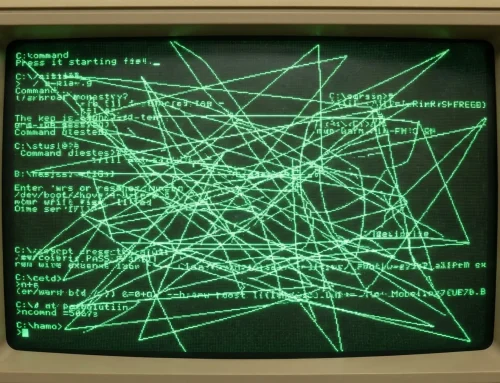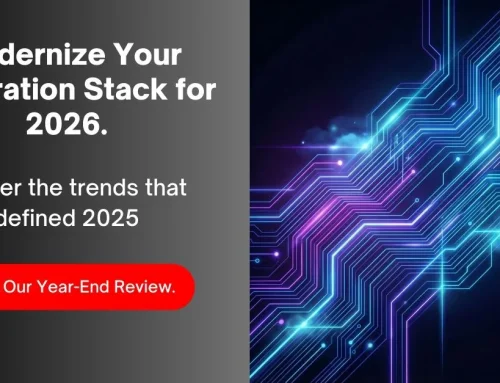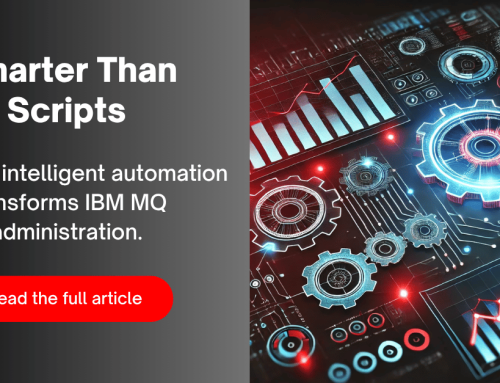Navigating MQ: From Basics to Best Practices
Maximizing Efficiency: Managing Queue Depths with Infrared360
In the dynamic landscape of enterprise messaging systems, efficient management of queue depths stands paramount to ensure optimal performance and seamless data flow. IBM MQ has long been a stalwart in this domain, and the advent of Infrared360 has amplified the capabilities of administrators in managing queue depths with precision and efficiency.
Understanding Queue Depths and Their Importance:
Queue depths represent the volume of messages residing in a queue at any given time. An excessively deep queue can lead to latency, potential message loss, or system instability, while shallow queues might not efficiently handle surges in message traffic. Striking the right balance is crucial for maintaining system health and ensuring smooth operations.
Enter Infrared360®
Infrared360 emerges as a beacon of efficiency, offering a comprehensive suite of tools to monitor, analyze, and manage IBM MQ environments. Its intuitive interface and robust functionalities make it an invaluable asset for administrators seeking to optimize queue depths effectively.
Key Features and Benefits of Using Infrared360 for Queue Depth Management:
True Real-time Monitoring™: Infrared360 provides real-time insights into queue depths, enabling administrators to visualize current queue sizes, track trends, and identify potential bottlenecks instantly. This differs from other monitors that claim to be real-time but actually only monitor logs and trigger alerts based on averages of those logs. Logs are file system or Db repository records. That in itself requires an i/o latency for each record. Then, add the time it takes for enough records for the averages to hit the threshold, and you’re looking at potential for disaster.
Threshold Alerts: Administrators can set threshold alerts within Infrared360, receiving notifications when queue depths surpass predefined limits. This proactive approach allows for swift action to prevent issues before they impact system performance.
Historical Analysis: The platform offers historical data analysis, allowing administrators to review queue depths over time. This retrospective view aids in identifying patterns, optimizing configurations, and forecasting future needs.
Automated Actions: Leveraging Infrared360’s automation capabilities, administrators can define rules to automatically trigger actions based on queue depth thresholds. These actions could include scaling resources, redirecting traffic, or alerting the team for intervention.
Customized Reporting: Infrared360 empowers administrators to generate customized reports on queue depths and related metrics. These reports facilitate in-depth analysis, aiding in capacity planning and performance optimization.
Best Practices for Effective Queue Depth Management with Infrared360:
Fine-tuning Thresholds: Set queue depth thresholds judiciously, considering workload patterns and system capabilities to strike a balance between performance and stability.
Regular Monitoring: Continuously monitor queue depths and adjust thresholds based on evolving traffic patterns and business requirements.
Utilize Automation: Implement automated actions based on queue depth thresholds to ensure swift responses to critical situations.
Collaboration and Reporting: Utilize Infrared360’s reporting capabilities to share insights across teams and collaborate effectively in optimizing queue depths.
Conclusion
Infrared360 stands as a robust solution for managing queue depths within IBM MQ environments. By leveraging its real-time monitoring, proactive alerting, historical analysis, and automation features, administrators can fine-tune queue depths effectively, ensuring optimal system performance, and seamless data flow. Embracing Infrared360 empowers organizations to navigate the complexities of queue management with confidence and precision.
If you found these insights valuable and are eager to learn more, don’t miss our upcoming articles on IBM MQ best practices. Make it easier for yourself by filling out the form below, and we’ll deliver the next piece of expert knowledge straight to your inbox. Stay ahead in your MQ journey with our tailored insights.
More Infrared360® Resources