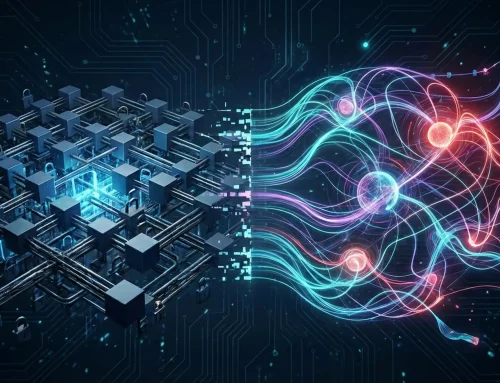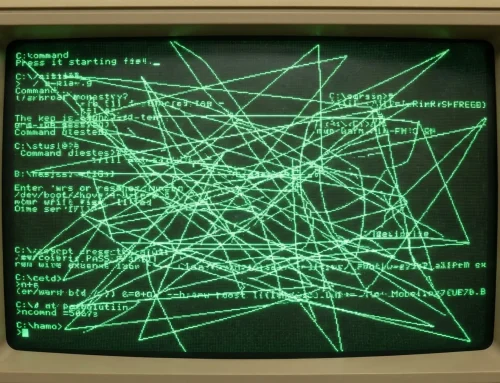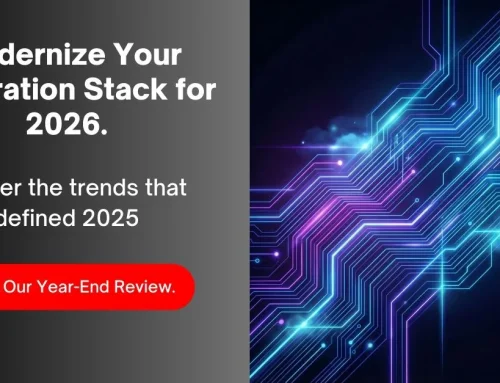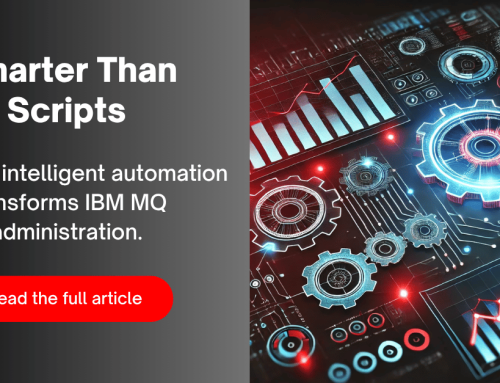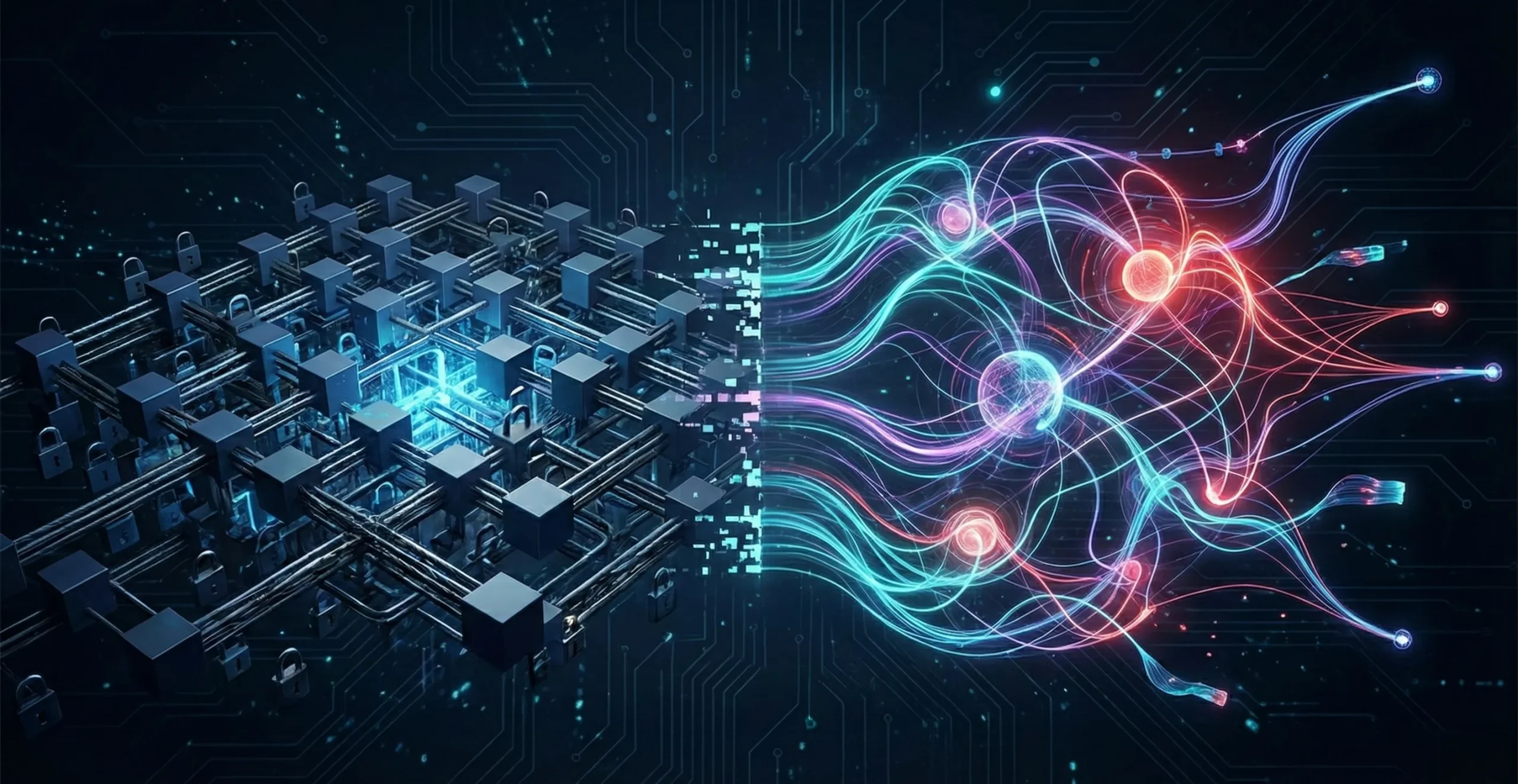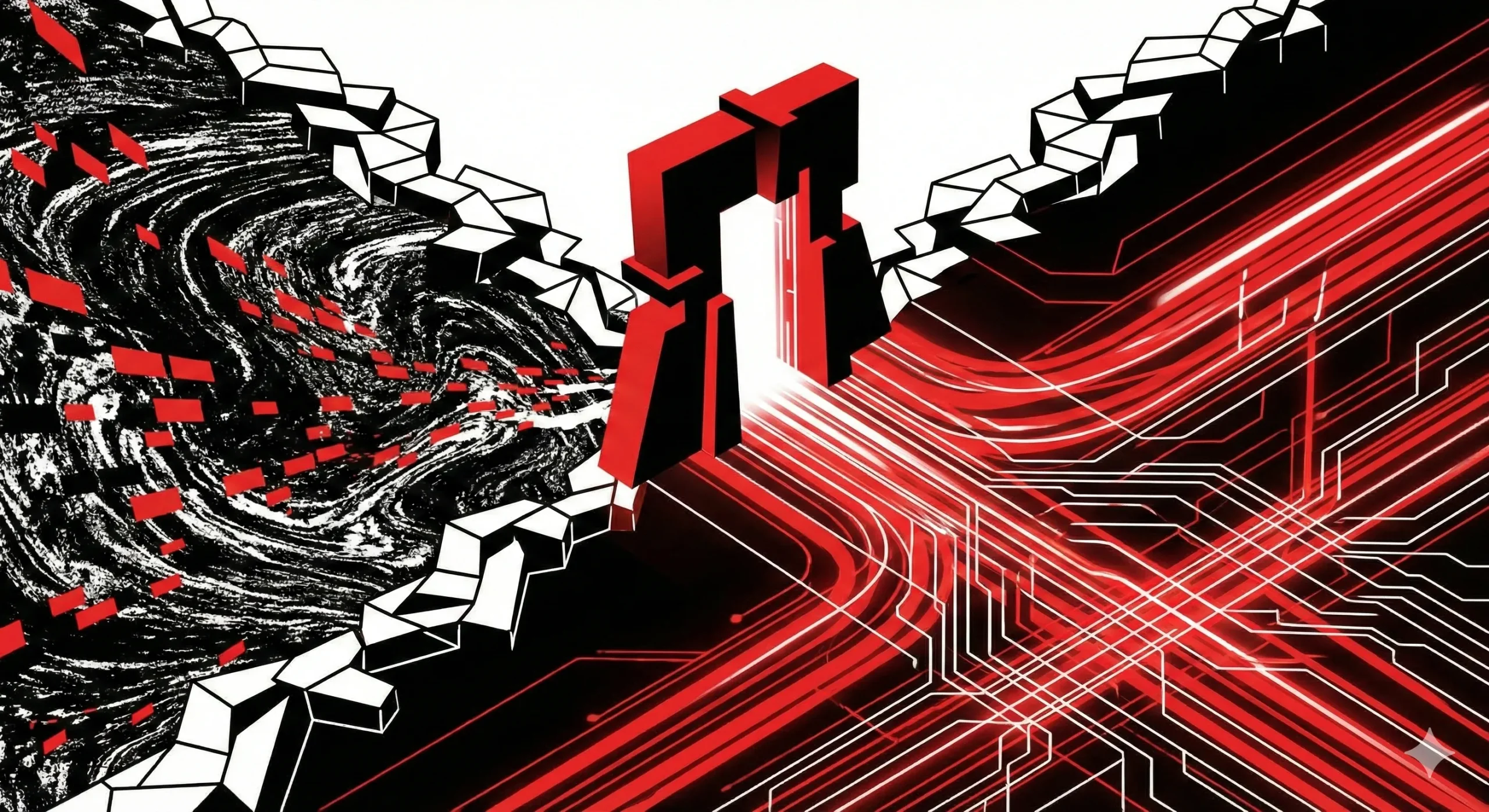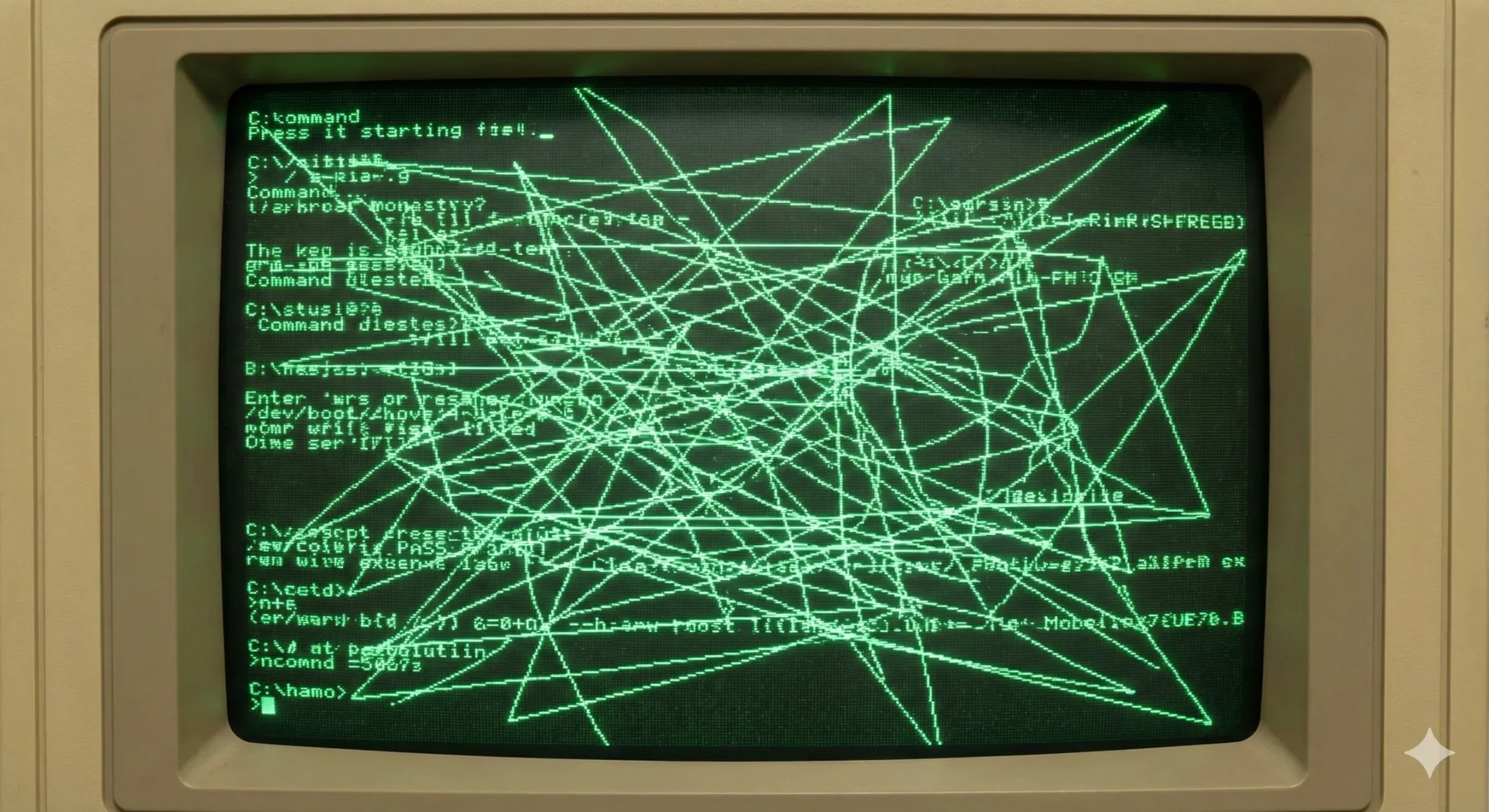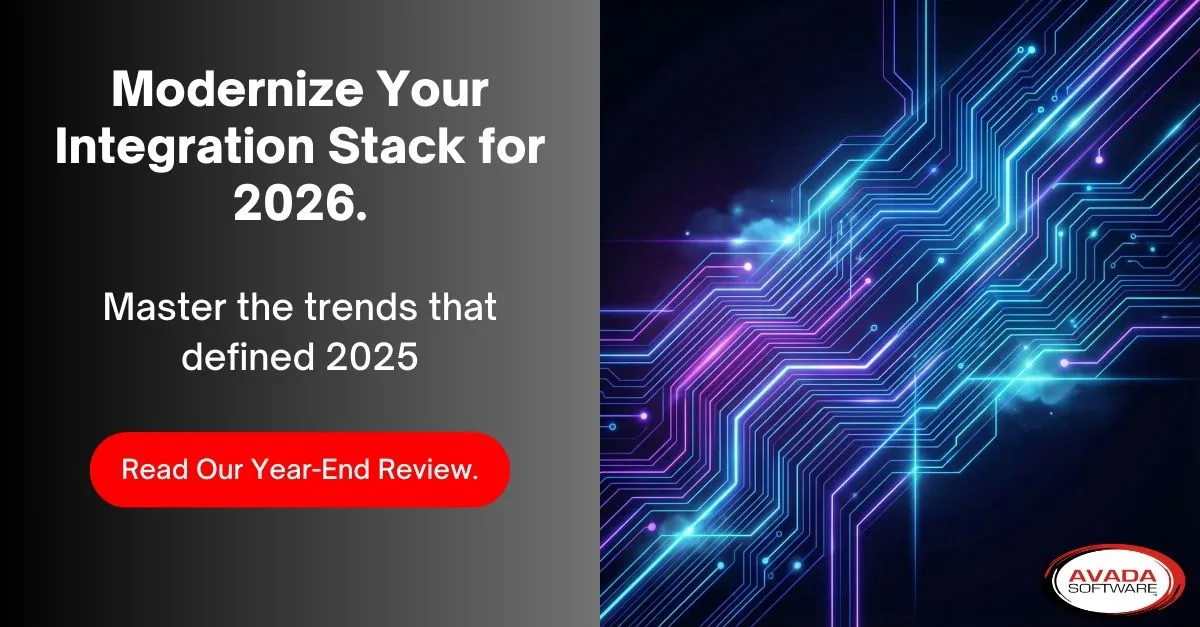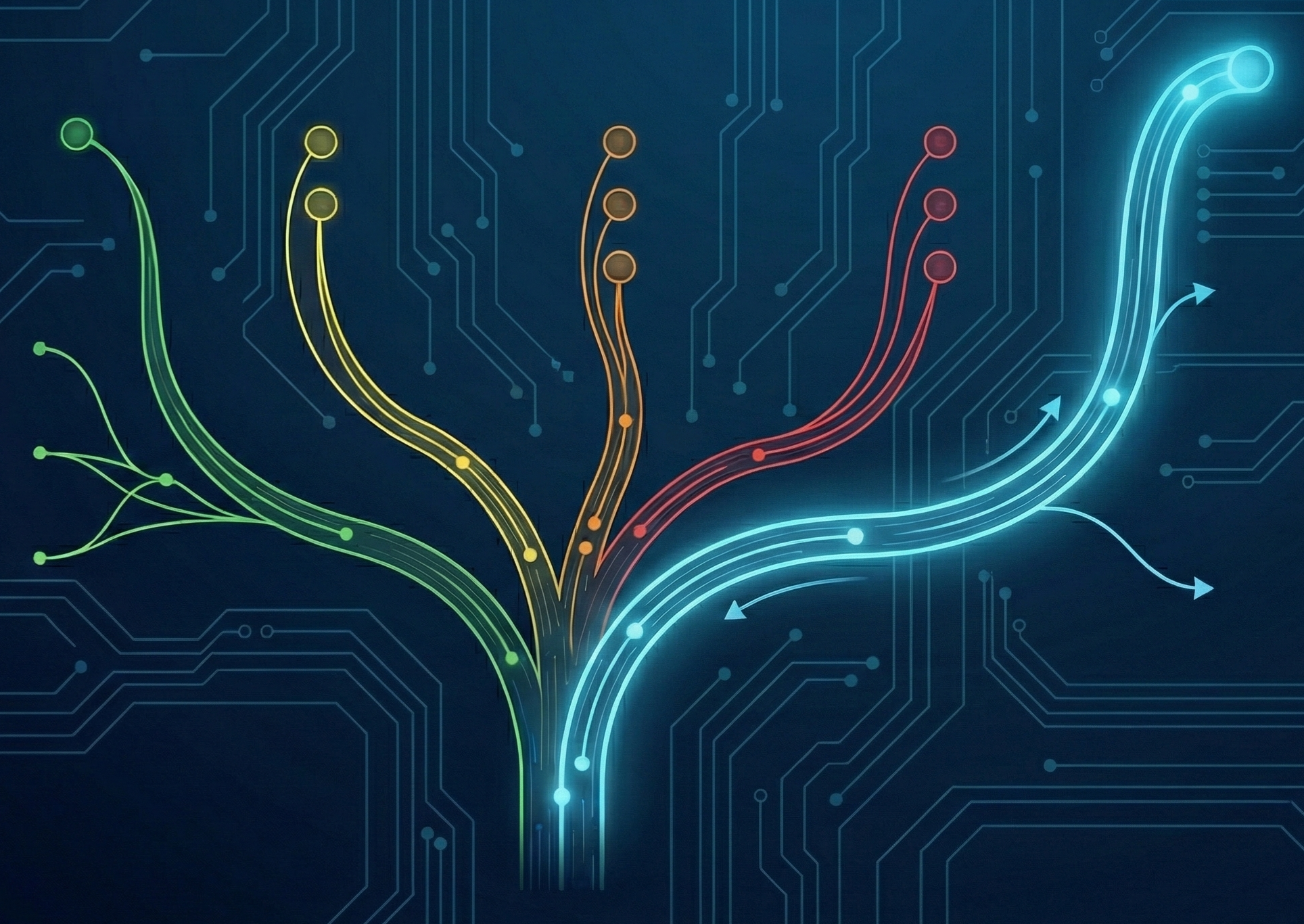How the IBM MQ Kafka Connector Works
The IBM MQ – Kafka Connector is a powerful tool designed to bridge the capabilities of IBM MQ and Apache Kafka, enabling seamless data flow between these two industry-leading systems. Whether you need to pull data from IBM MQ into Kafka or push Kafka events back into IBM MQ, the connector simplifies this integration while supporting diverse deployment scenarios.
Key Features of the IBM MQ Kafka Connector
- Source Connector:
- Pulls messages from IBM MQ and publishes them to Kafka topics.
- Ideal for situations where you need to enrich Kafka with data from IBM MQ.
- Sink Connector:
- Consumes Kafka topic records and converts them to JMS TextMessages or BytesMessages.
- Sends these converted messages to IBM MQ.
- Lightweight Processing Capabilities:
- Offers transformation, format conversion, and data filtering directly within the connector.
- Advanced Delivery Support:
- Supports various delivery guarantees:
- Version 1: At-least-once delivery.
- Version 2: Both exactly-once and at-least-once delivery.
- Supports various delivery guarantees:
- Compatibility and Flexibility:
- Works with all variants of Kafka, including Apache Kafka and IBM Event Streams.
- Supports IBM MQ queue managers across all platforms, including z/OS.
- Scalable Deployment Options:
- Operates in standalone or distributed mode (recommended for production environments).
- Deployable using Docker, Kubernetes (via kafka-connect.yaml), or as a JAR file built from source.
Kafka Connect Scenarios with IBM MQ
The IBM MQ Kafka Connector is particularly valuable in scenarios requiring integration between traditional systems and modern data platforms. Examples include:
- Real-Time Analytics: Use IBM MQ as a connectivity backbone for a core banking system, pushing message copies to Kafka for analytics.
- Transactional Integration: Extend banking systems to Kafka, ensuring data enters Kafka only after successful transaction completion, leveraging IBM MQ for transactional guarantees.
- Cross-Platform Data Movement: Transfer data from IBM MQ on Multiplatforms to z/OS systems for integration with CICS or IMS applications.
Deployment and Usage Highlights
- Integration Versatility:
- Easily integrates with on-premises systems like IBM MQ, relational databases, and mainframes.
- Supports cloud-native environments such as AWS for downstream processing.
- Streamlined Configuration:
- Kafka Connect XML Converter enhances interoperability with IBM MQ source and sink connectors.
- Configurable retry policies with exponential backoff ensure robust message delivery.
- Production-Ready Setup:
- Distributed mode offers scalability, high availability, and better manageability.
- Kubernetes deployment ensures alignment with modern containerized workflows.
The Critical Role of Monitoring and Management
While deploying the IBM MQ Kafka Connector provides a solid foundation for integration, monitoring and managing these systems is just as critical. Monitoring tools alone, while helpful, are insufficient in today’s fast-paced business climate. The ability to react effectively to alerts generated by your monitoring systems requires a consolidated solution that integrates monitoring, management, testing, and reporting functionalities.
A unified monitoring and management solution should:
- Provide a Single Pane of Glass: Having one interface to monitor and manage both IBM MQ and Kafka eliminates the inefficiency and complexity of switching between tools. This ensures faster troubleshooting and resolution, reducing downtime.
- Enable Proactive Management: Beyond detecting issues, the solution should allow you to take immediate actions—such as rerouting messages, clearing queues, or adjusting resource allocations—directly from the interface.
- Support Unified Reporting: Consolidated reporting across both IBM MQ and Kafka provides end-to-end visibility into system performance, making it easier to identify trends, optimize operations, and communicate insights to stakeholders.
- Enhance Collaboration Across Teams: With a single interface, your operations, development, and business teams can work from the same data set, fostering better decision-making and coordination. This only can happen if the solution you use has RBAC built in. Otherwise, you could be facing compliance issues.
Why is all this critical? In modern distributed environments, data flows through complex pipelines. Delays or failures in one system can cascade into others, impacting end-user experiences or business-critical operations. A consolidated monitoring and management solution ensures that alerts are not only seen but acted upon efficiently, safeguarding the integrity of your data and systems.
Conclusion
The IBM MQ Kafka Connector empowers organizations to connect traditional enterprise systems with modern streaming data platforms. Whether you’re looking to build a real-time analytics pipeline, bridge transactional systems, or move data across heterogeneous environments, this connector simplifies the complexities of integration.
However, true operational excellence requires more than just integration—it demands a comprehensive monitoring and management solution capable of handling IBM MQ and Kafka seamlessly. By investing in such a solution, organizations can ensure reliability, efficiency, and resilience in their data pipelines, enabling them to stay ahead in today’s competitive landscape.
For more details, including access to resources like the Kafka Connect XML Converter, explore IBM’s documentation on the IBM MQ Kafka Connector.
More Infrared360® Resources