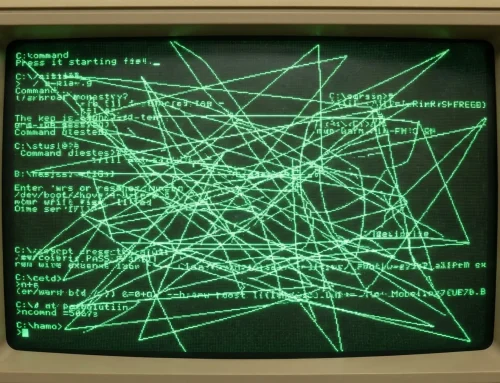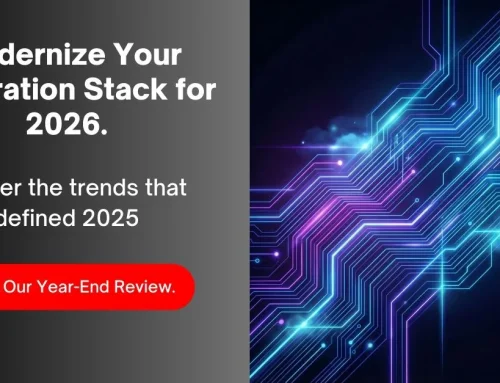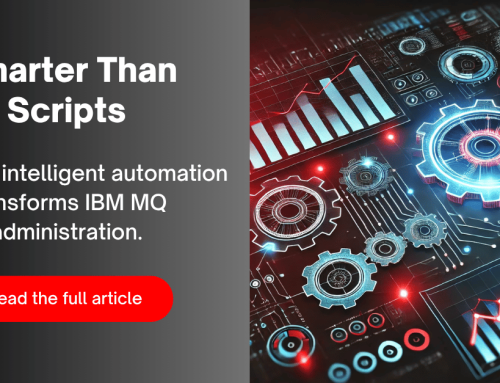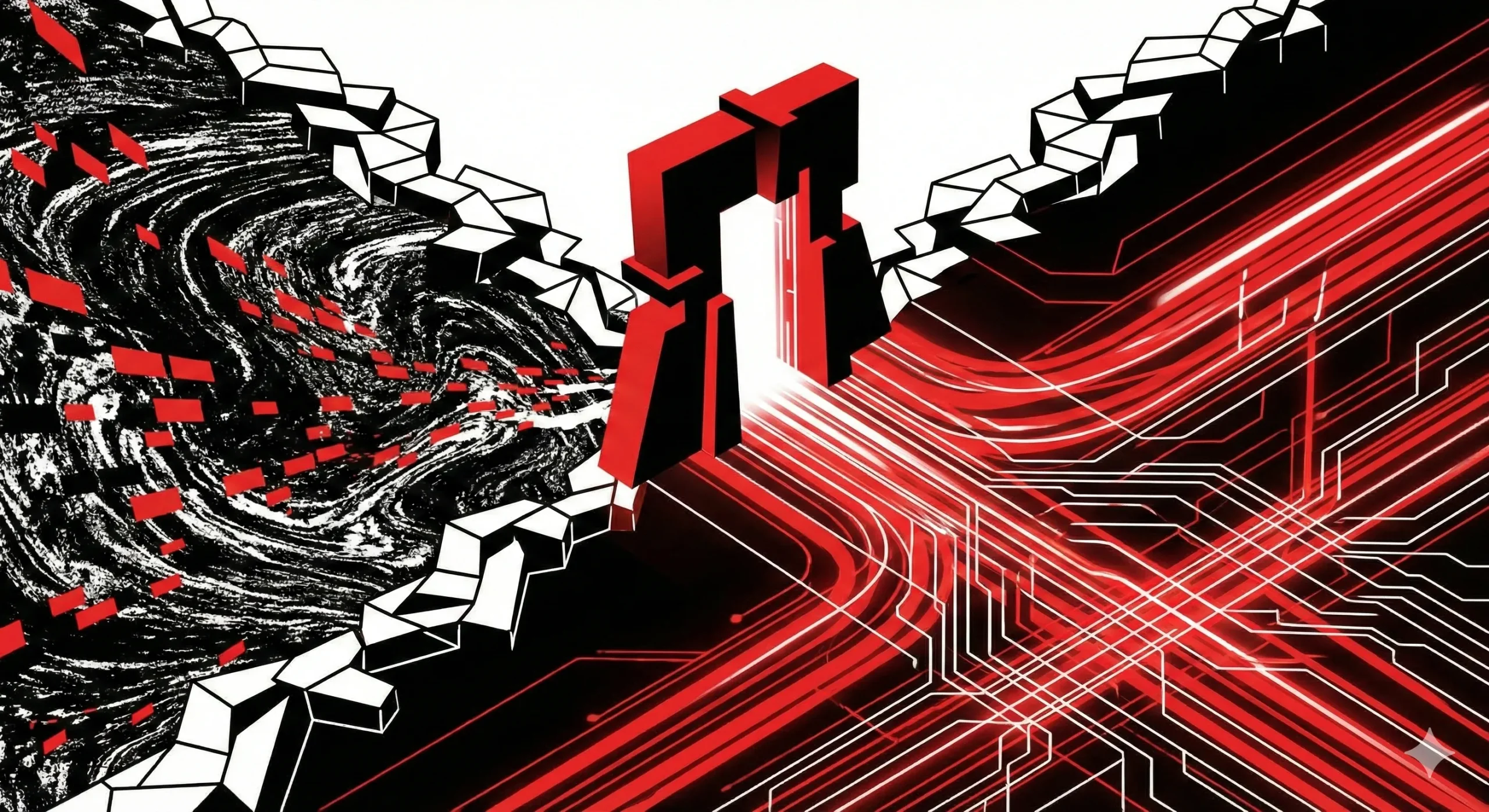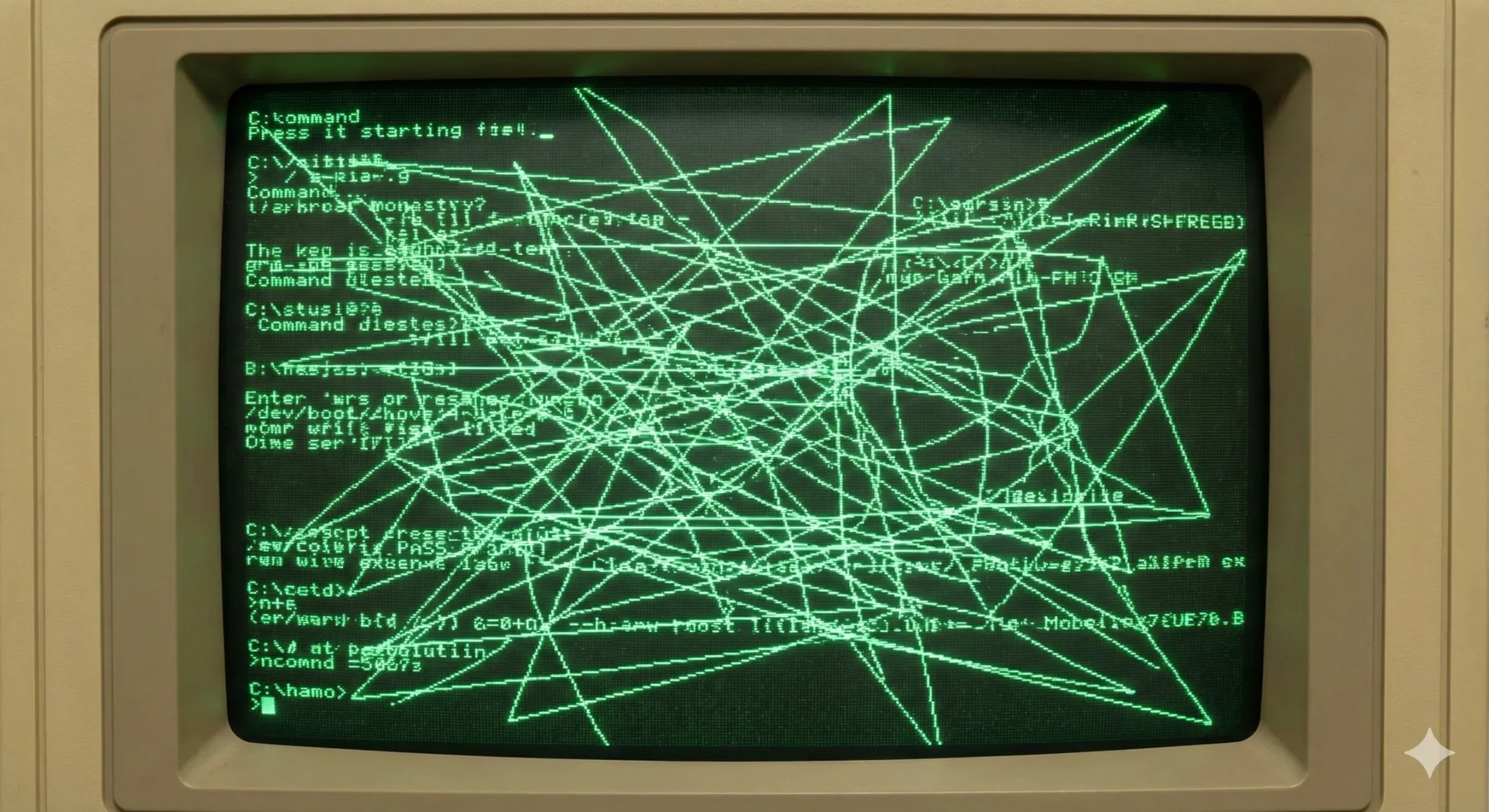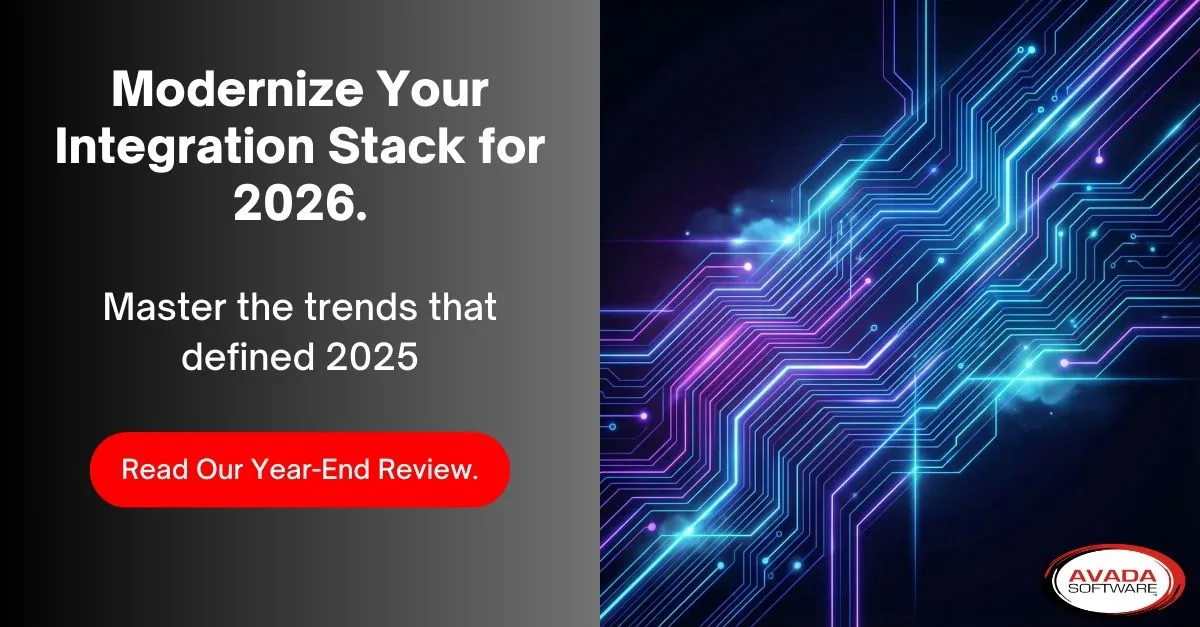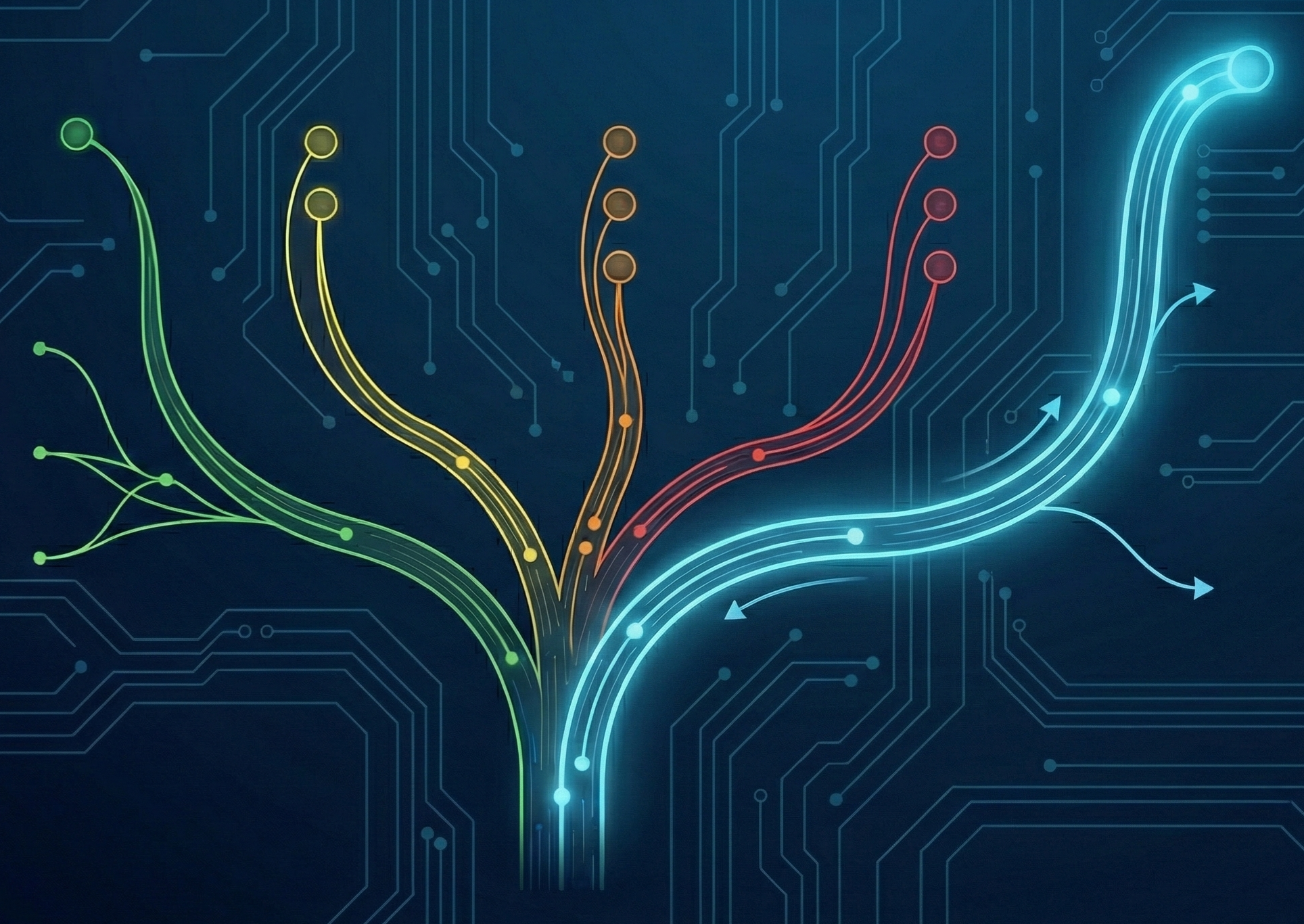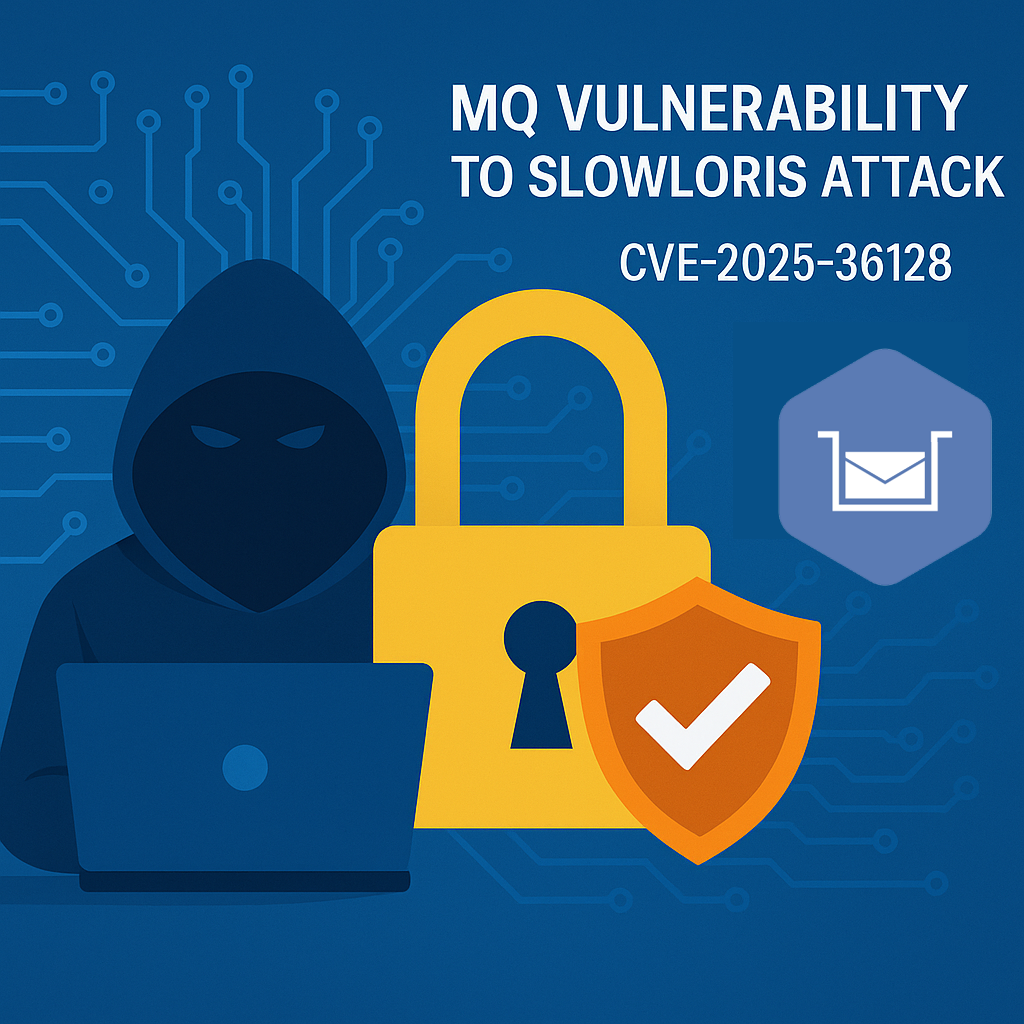Where is my message and what does it look like?
When it comes to using MQ, it’s not uncommon to run into issues with tracking messages and its contents. For example, you might find yourself wondering, “Where is my message and what does it look like?” A common solution is a GUI-based tool, where you can view all the headers and application payloads associated with a message as opposed to using a variety of operating systems and their unique interfaces to find your messages.

One of the great things about a GUI-based tool is that it enables multiple people to access and view messages at the same time. This can make the process a lot smoother and more efficient. By looking at message attributes at either the message or queue level, users can start discussions that can help resolve issues or identify design flaws. Additionally, viewing messages and their contents while they’re sitting in a queue can often solve many problems.
Using a GUI-based admin tool to view and analyze MQ messages can have a significant impact on an organization’s productivity. It makes it easier for everyone to access the information they need, regardless of their technical expertise. Novice users who aren’t familiar with command-line interfaces can quickly become proficient in using a GUI-based tool to access and analyze messages. At the same time, experienced users can benefit from the more advanced features of the tool, enabling them to work more efficiently.
If you’re looking for a comprehensive and user-friendly GUI-based solution for managing MQ messaging, Infrared360® is a great choice. Organizations can easily monitor their messaging environments, troubleshoot issues, and optimize performance. The solution provides advanced features such as automation, analytics, and auditing, helping organizations stay on top of their MQ messaging to make data-driven decisions. Another useful benefit of Infrared360® is its role-based access called Trusted Spaces™. This enables multiple personnel to view messages and queues they are assigned visibility to, which helps maintain organizational security and compliance.
To learn some more tips and tricks to help you optimize your use of MQ, consider signing up for our mailing list. We will provide insights into the latest trends in messaging and integration, as well as tips for using MQ messaging in specific industries and applications. By staying informed and learning how to maximizing the way you’re using MQ, you’ll become way more efficient and productive.
To summarize, a GUI-based admin solution can make a huge difference in how you manage MQ messages. It simplifies the process of tracking messages and their contents, enables multiple personnel to access and view messages simultaneously, and facilitates discussions that can lead to improved design and problem-solving. Infrared360® is a powerful solution that provides all kinds of useful features to help you optimize your use of MQ.
More Infrared360® Resources