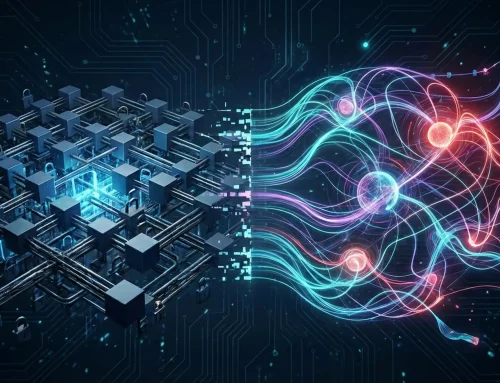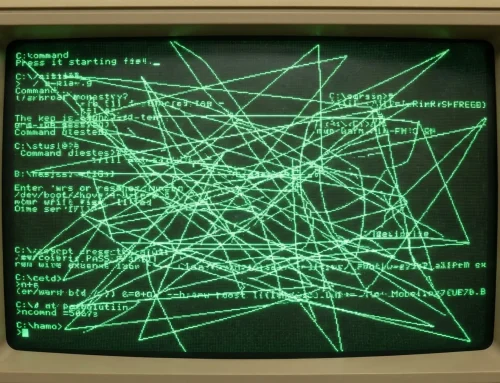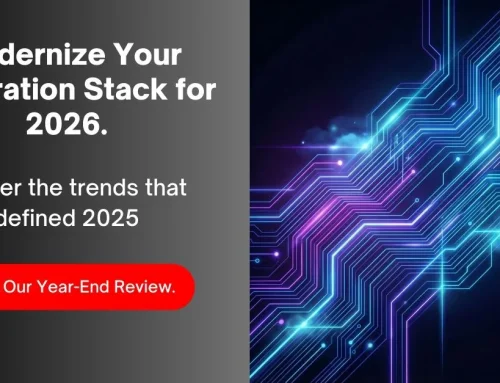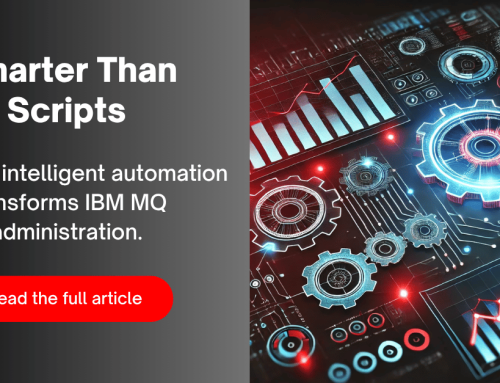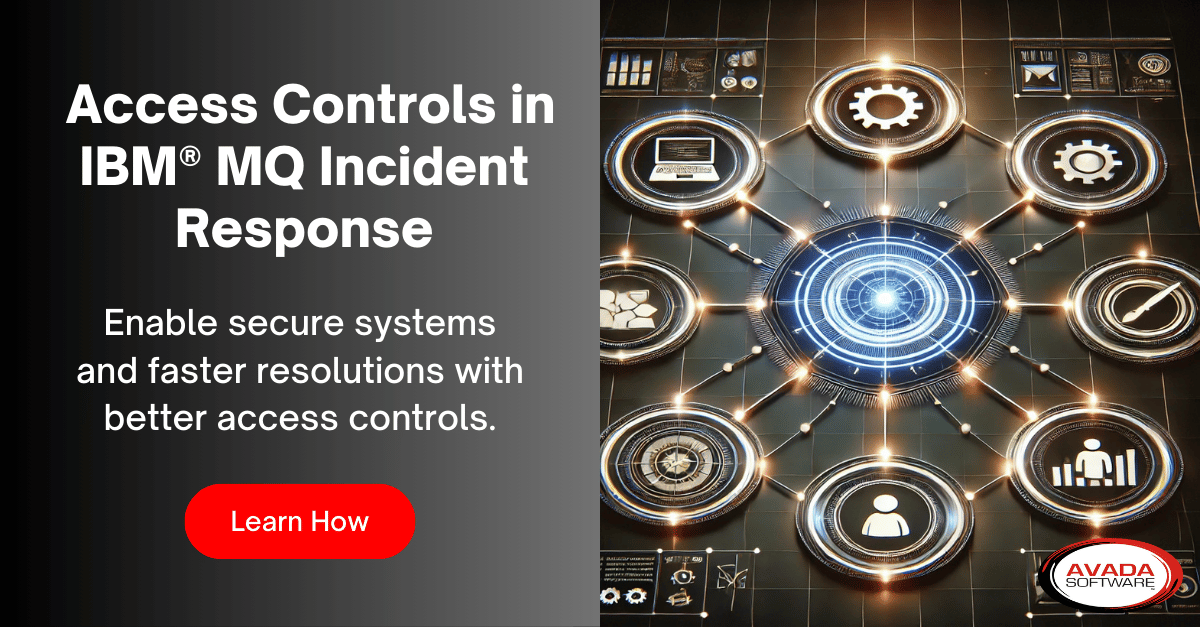Simplifying Message Filtering and Selection for Accurate Test Scenarios with Infrared360
Testing middleware systems effectively often requires replicating complex real-world scenarios with high precision. IBM MQ, with its robust messaging capabilities, serves as the backbone of many enterprise architectures. However, simulating real production environments for testing can be challenging, especially when it comes to filtering and selecting specific messages to mimic those scenarios accurately. This is where Infrared360® comes into play, revolutionizing the way developers and administrators approach message selection for testing.
The Challenge of Accurate Message Filtering
IBM MQ administrators and developers know that to effectively test middleware interactions, they must replicate the various message types and content that flow through production queues. Without the right tools, this process can become cumbersome, often involving manual extraction and scripting to create representative test data. This not only consumes time but also increases the risk of errors that could lead to flawed testing results.
Key challenges in this process include:
- Identifying Relevant Messages: With large volumes of messages in queues, pinpointing the exact subset needed for testing is like finding a needle in a haystack.
- Maintaining Data Fidelity: Ensuring that selected messages accurately reflect production data to yield meaningful test results.
- Managing Complexity: Filtering based on specific criteria like headers, payload content, or properties can be complex without a dedicated interface.
How Infrared360 Makes Filtering and Selection Easier
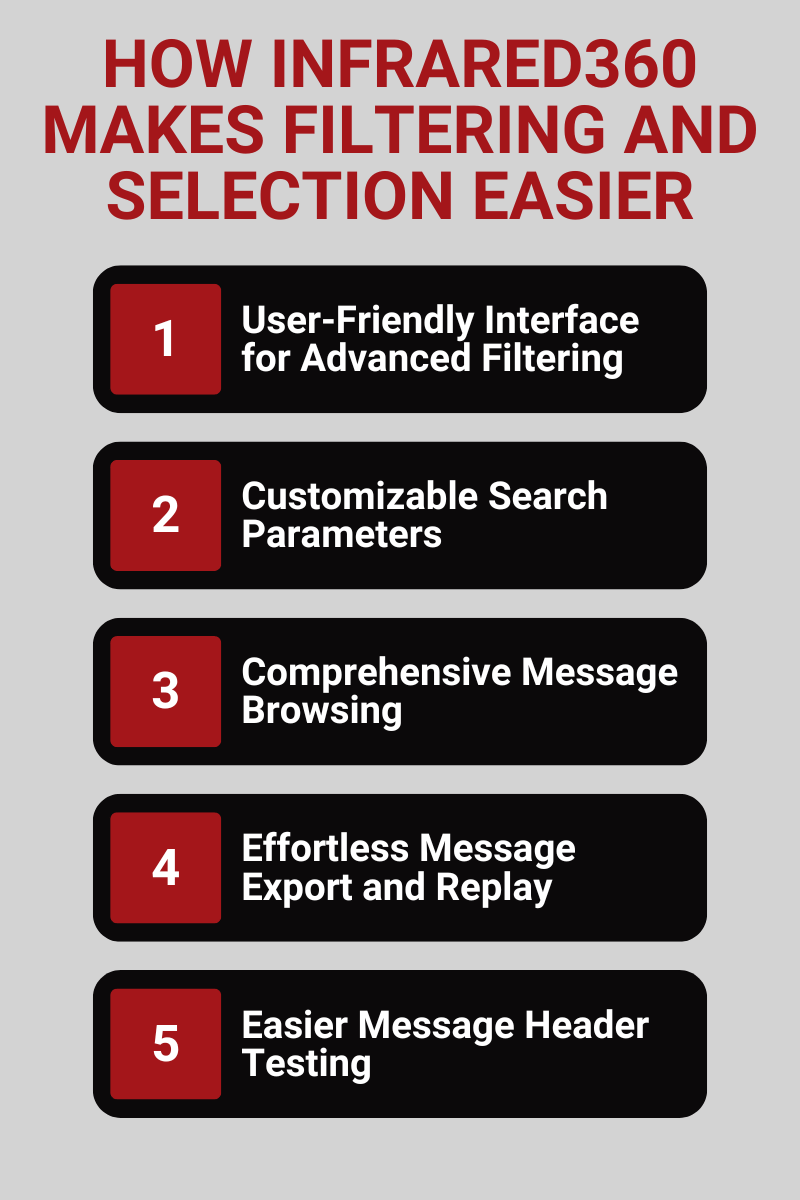
Infrared360, a comprehensive monitoring and management solution for IBM MQ and other middleware, streamlines the process of message filtering and selection, allowing teams to set up realistic test scenarios with ease. Here’s how:
1. User-Friendly Interface for Advanced Filtering
Infrared360’s intuitive user interface allows users to filter and search for messages based on a variety of criteria. Whether it’s by message header properties, payload content, or custom attributes, the platform simplifies the process of narrowing down messages to those that match precise specifications. This eliminates the need for complex scripts or manual extraction, significantly reducing setup time.
2. Customizable Search Parameters
Developers can customize search parameters to fit their unique testing needs. This includes the ability to:
- Apply multiple filter conditions simultaneously (e.g., finding messages with specific properties or content).
- Use wildcard searches and pattern matching to identify groups of related messages.
- The Infrared360 navigator allows you to search for Queues using many different filters (partial name, date, type, queue depth, modified, etc.). This search can be stored as a ‘favorite’ if the intent is to use it again in the future. For messages, you can search within the found queues (above) or use a global search across multiple queues; using REGEX. This level of customization ensures that only the most relevant messages are selected, improving the accuracy of test environments and helping teams catch issues before they make it to production.
3. Comprehensive Message Browsing
Infrared360 provides a detailed view of both live and archived message data, giving testers full visibility into their message queue contents. With the ability to drill down into the details of each message, users can confidently select the exact data needed for tests. This is especially helpful when testing scenarios that involve different types of data or edge cases that might otherwise be overlooked. Messages can easily be downloaded in order for an end user to edit or scrub data.
4. Effortless Message Export and Replay
Once the desired messages are identified and filtered, Infrared360 makes it easy to export them for use in test environments. Users can quickly export selected messages in various formats, making it straightforward to load them into a testing framework. Additionally, the platform’s message replay functionality allows teams to resend selected messages to queues or topics, further enhancing their ability to test system behavior under production-like conditions.
5. Easier Message Header Testing
Messages are sometimes processed through brokers, such as IBM ACE. These systems look at various header information (JMS, RFH(2)) in order to route or transform data. By applying different header data to your test messages, you can very quickly ascertain whether the broker is correctly handling the message – given the header type. A simple example would be a code page indicator, that if incorrect, may cause the broker program to ignore performing the transform or route of the message.
The Result: Streamlined and Accurate Testing
By simplifying the filtering and selection process, Infrared360 enables teams to:
- Set up test environments that closely mimic production, reducing the gap between test and live scenarios.
- Identify potential issues more effectively, improving overall system reliability.
- Save valuable time in the testing phase, accelerating development cycles and boosting team productivity.
Conclusion
Infrared360 empowers IBM MQ administrators and developers to overcome one of the most tedious aspects of middleware testing—filtering and selecting messages. With its robust capabilities, teams can confidently create accurate test scenarios that reflect real-world conditions, ultimately leading to better-prepared systems and fewer surprises in production.
If you’re looking to enhance your testing strategy and simplify your middleware management, Infrared360 is your solution. Contact us today to see how Infrared360 can elevate your message filtering and testing processes.
More Infrared360® Resources