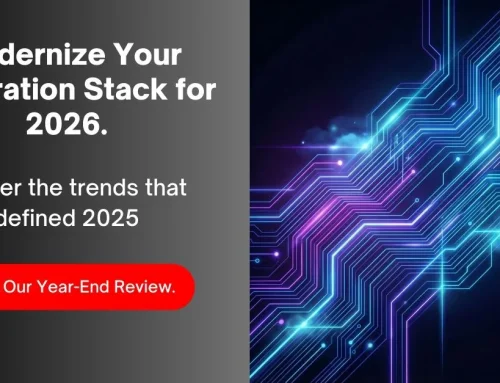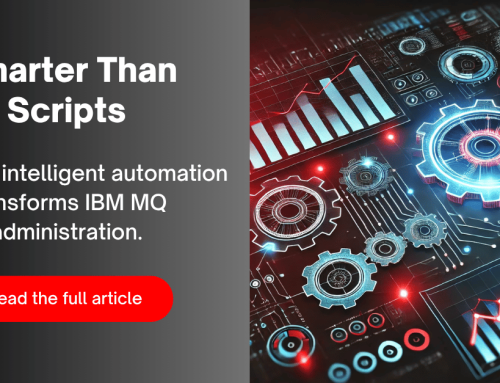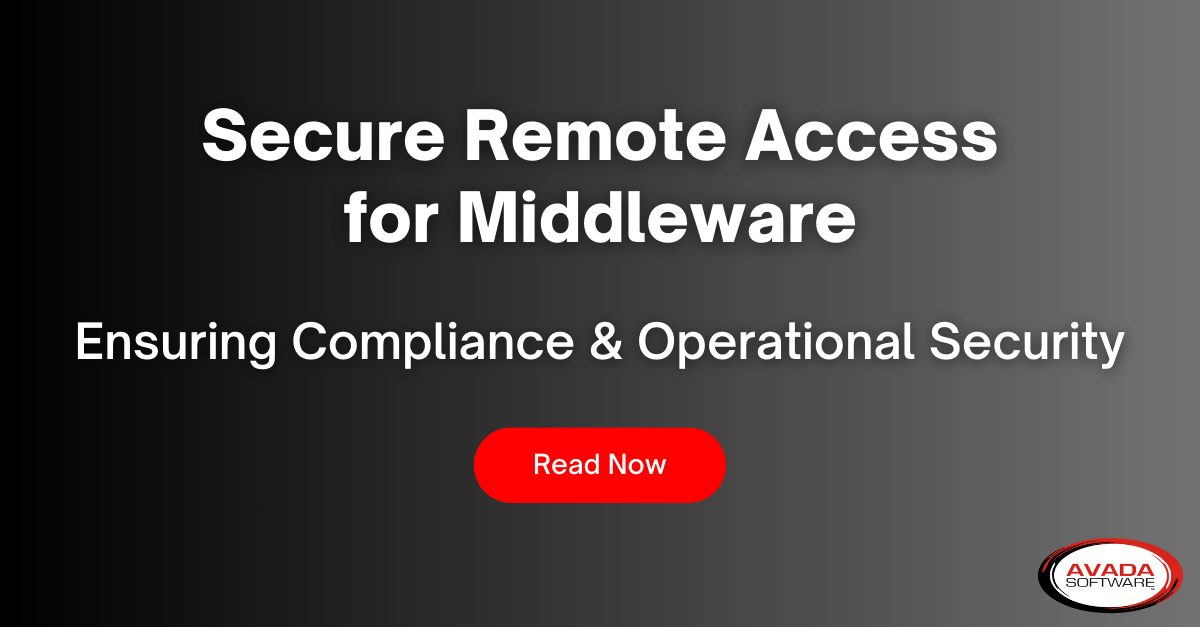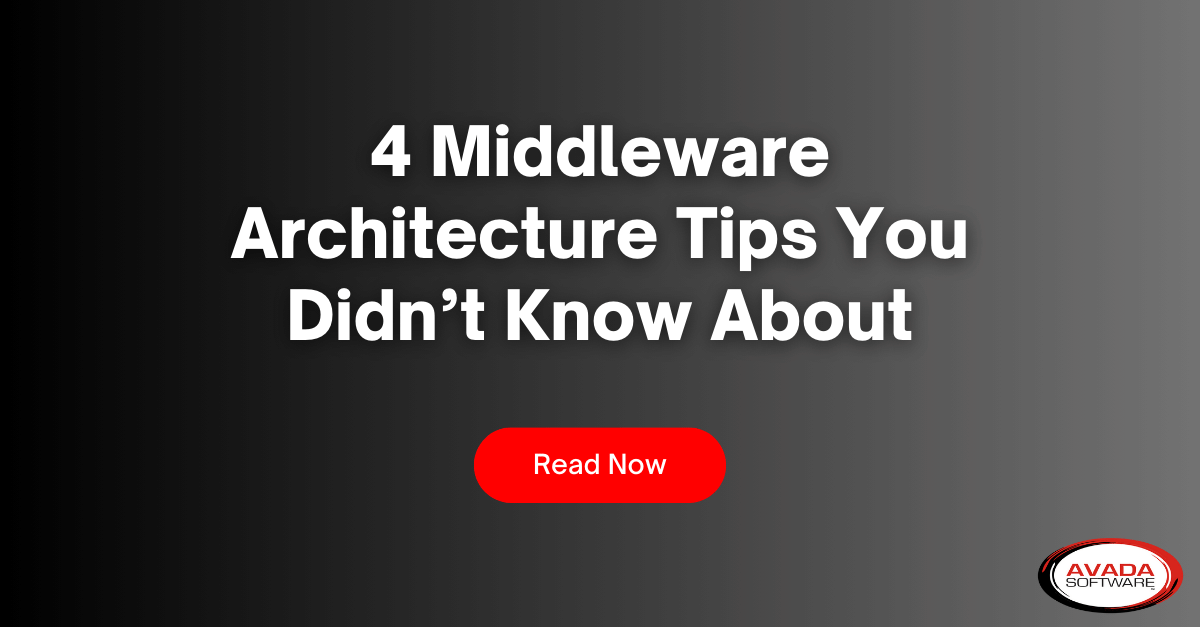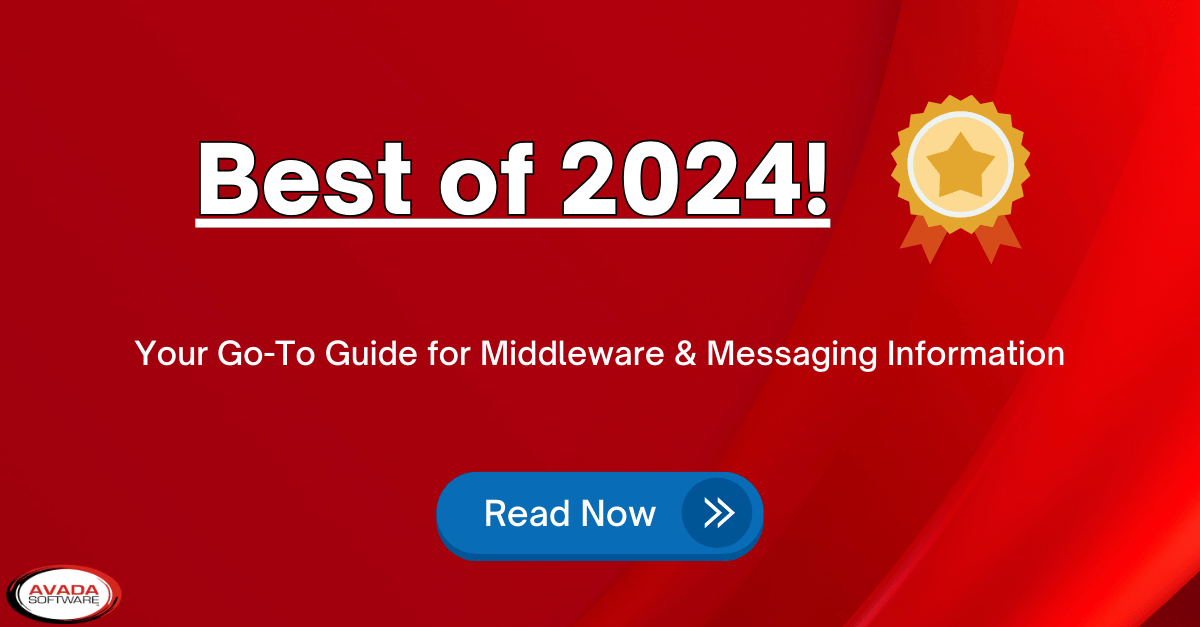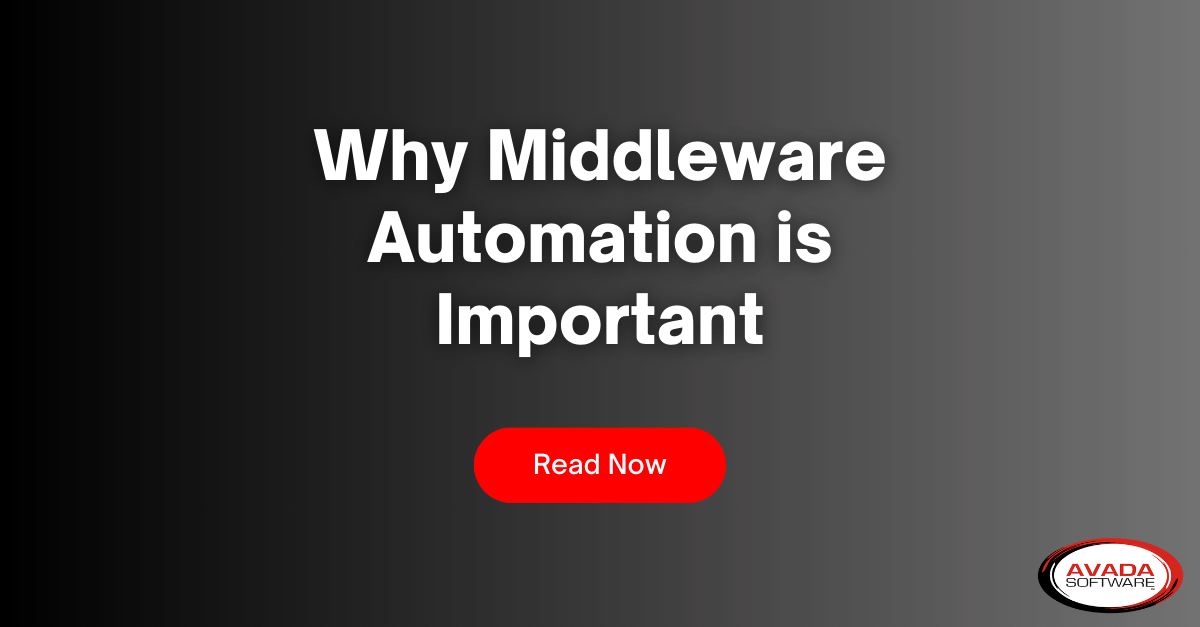Can an MQTT Client Work with Apache ActiveMQ Server?
If you’re exploring lightweight messaging solutions for IoT or real-time systems, you may be wondering: can an MQTT client work with Apache ActiveMQ server? The short answer is yes—ActiveMQ supports MQTT natively, and the two technologies can work together seamlessly. ActiveMQ Classic supports MQTT v3.1 and 3.1.1, while ActiveMQ Artemis adds support for MQTT 5.0.
In this article, we’ll explain what MQTT is, why it’s commonly used, how it integrates with Apache ActiveMQ, and how you can monitor and manage that environment effectively using tools like Infrared360®.
What Is MQTT and Why Is It Used?
MQTT (Message Queuing Telemetry Transport) is a lightweight, efficient messaging protocol designed for high-latency or low-bandwidth environments. It’s particularly popular in IoT, mobile applications, and environments where small devices need to communicate with minimal overhead.
Key Benefits of MQTT:
- Low network usage due to minimal headers
- Publish/subscribe messaging model
- Optimized for always-on connections
- Ideal for sensors, mobile devices, and edge computing
This makes MQTT a strong choice for industries like manufacturing, energy, transportation, and healthcare.
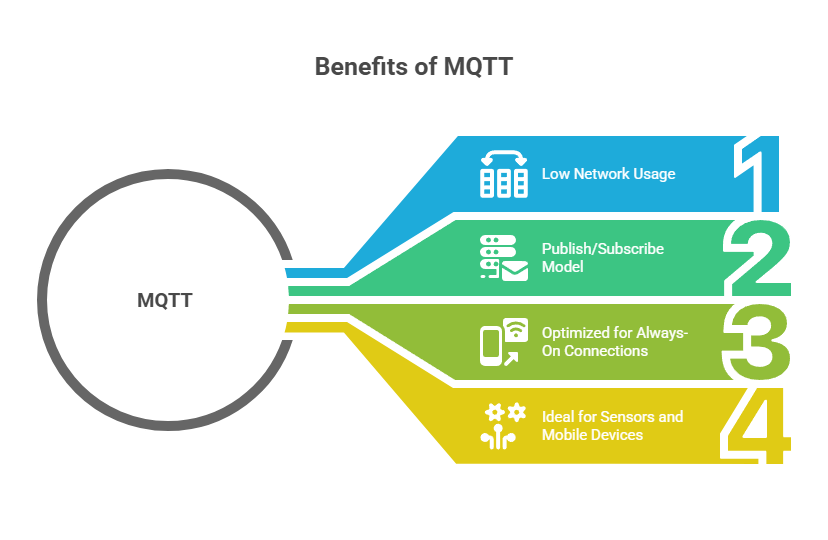
Why Use MQTT with Apache ActiveMQ?
Apache ActiveMQ is an enterprise-grade message broker with support for multiple protocols, including MQTT, JMS, AMQP, and STOMP.
By integrating MQTT clients with ActiveMQ, organizations can:
- Connect IoT devices to enterprise systems
- Bridge MQTT data with JMS-based services
- Simplify infrastructure by using one broker for many protocols
- Leverage enterprise features like persistent messaging, clustering, and monitoring
This setup is ideal for companies standardizing their messaging architecture across distributed environments.
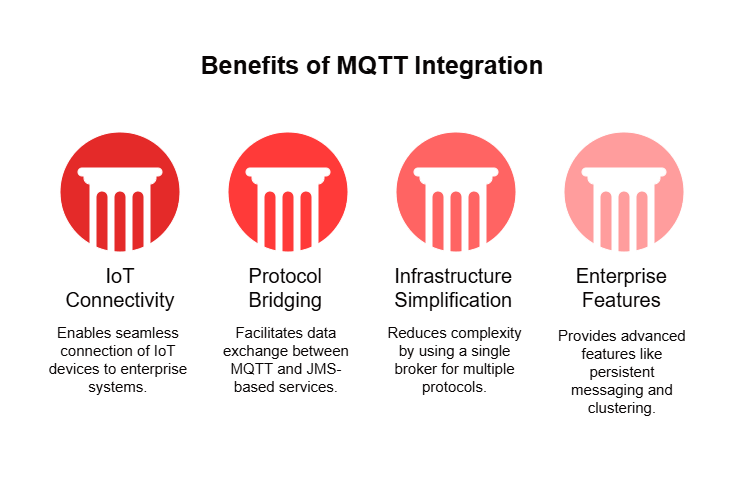
How to Connect an MQTT Client to Apache ActiveMQ
1. Enable MQTT in ActiveMQ
Edit the activemq.xml file (in the /conf directory) and ensure the MQTT transport is enabled:
xml
Note that NIO and SSL options are also available in ActiveMQ Classic for this transport protocol, by using the mqtt+nio and mqtt+ssl URI prefixes, or mqtt+nio+ssl if you want to combine them.
ActiveMQ Classic v5.13.0 has also added support for the “AUTO” transport connector, which automatically detects the wire protocol being used, and includes MQTT. You can enable it with:
xml
2. Start the Broker
sh
3. Connect a Client
You can use MQTT.fx, Mosquitto, or Python with Paho to connect:
python
4. Subscribe to Topics
python
Troubleshooting MQTT + ActiveMQ Issues
Common problems and solutions:
- Connection refused – Ensure port 1883 is open and the broker is listening.
- Messages not arriving – Verify topic names, use proper QoS settings, and ensure that your prefetch buffer is appropriate
- Security issues – Enable authentication and TLS encryption as needed.
- Slow performance – Monitor broker metrics to identify bottlenecks, consider turning off persistence if durable topic subscriptions aren’t necessary.
Monitoring MQTT Traffic in ActiveMQ
Once your MQTT clients are connected to ActiveMQ, visibility becomes critical—especially in hybrid or production environments.
That’s where Infrared360® comes in. It offers a centralized, secure, and UI-driven way to:
- Monitor MQTT-driven message traffic—such as throughput, message age, and consumer activity—by tracking ActiveMQ topics and queues with Infrared360
- Identify dropped connections and slow consumers
- Set alerts on broker performance metrics
- Manage configuration and access without scripting
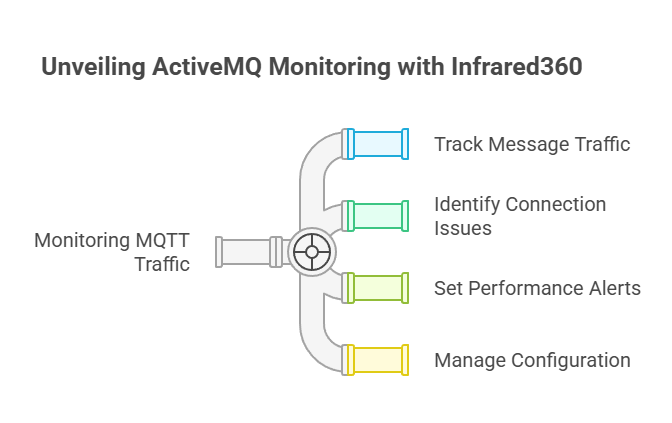
Learn more about how Infrared360 simplifies ActiveMQ monitoring and management:
https://avadasoftware.com/activemq-monitoring-management/
Or explore more tips on managing ActiveMQ environments on our blog:
https://avadasoftware.com/category/activemq-blog/
Wrapping Up
So, can an MQTT client work with Apache ActiveMQ server? Yes—and it’s a powerful combination. With the right setup, you can connect lightweight devices and mobile clients to a robust, scalable enterprise message broker. And with tools like Infrared360®, you gain the visibility and control needed to manage it all effectively.
Want to see how this works in action? Contact us for a demo or explore our ActiveMQ monitoring solutions today.
More Infrared360® Resources