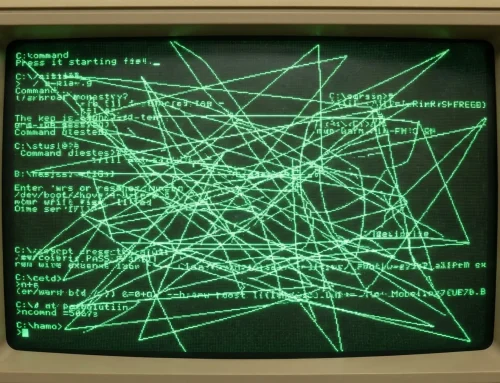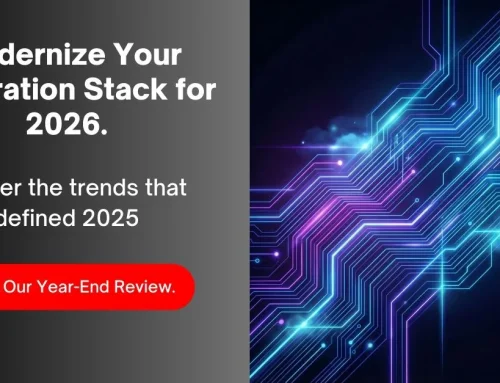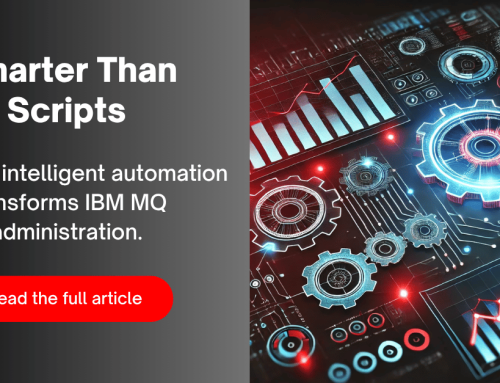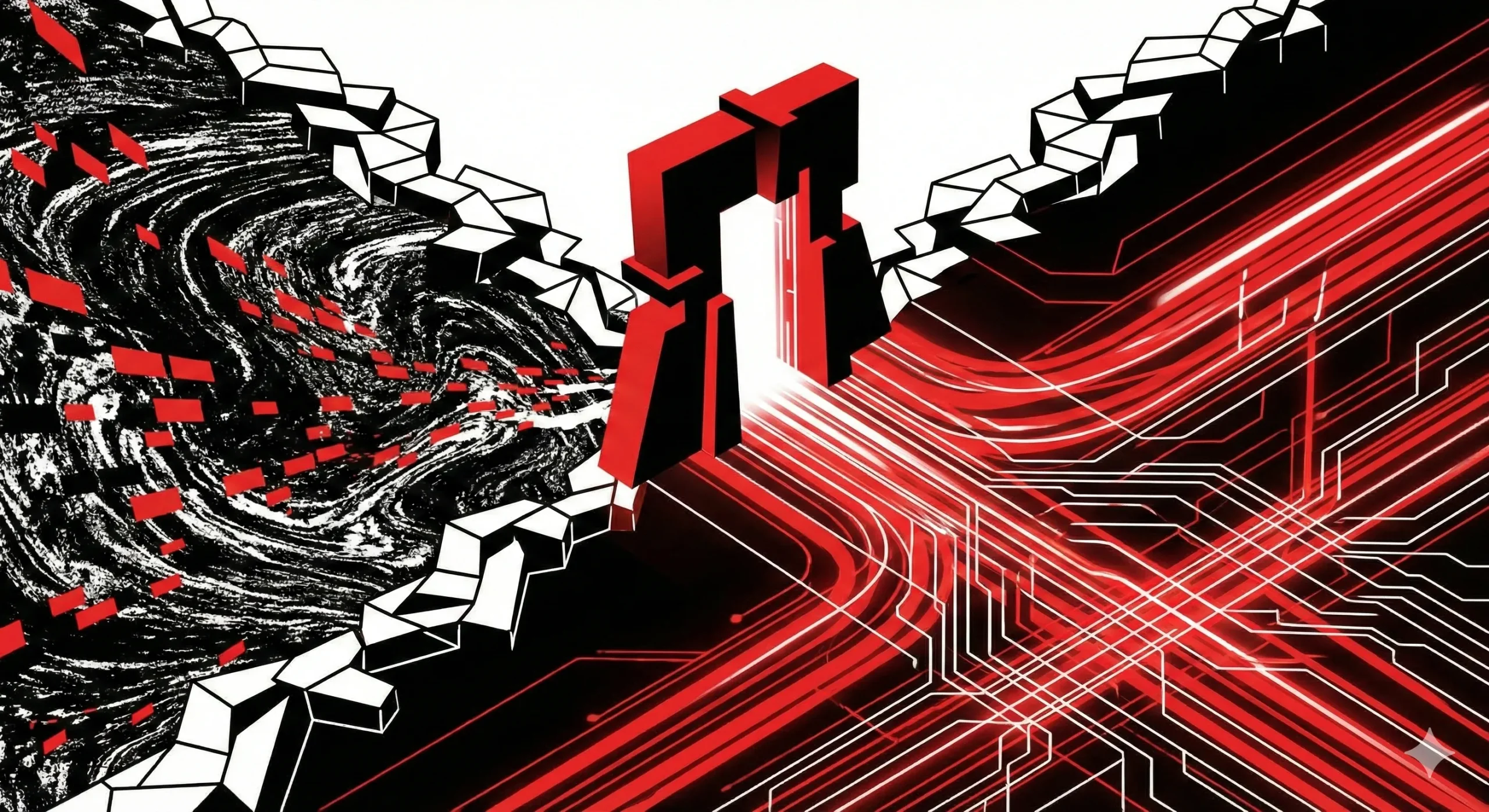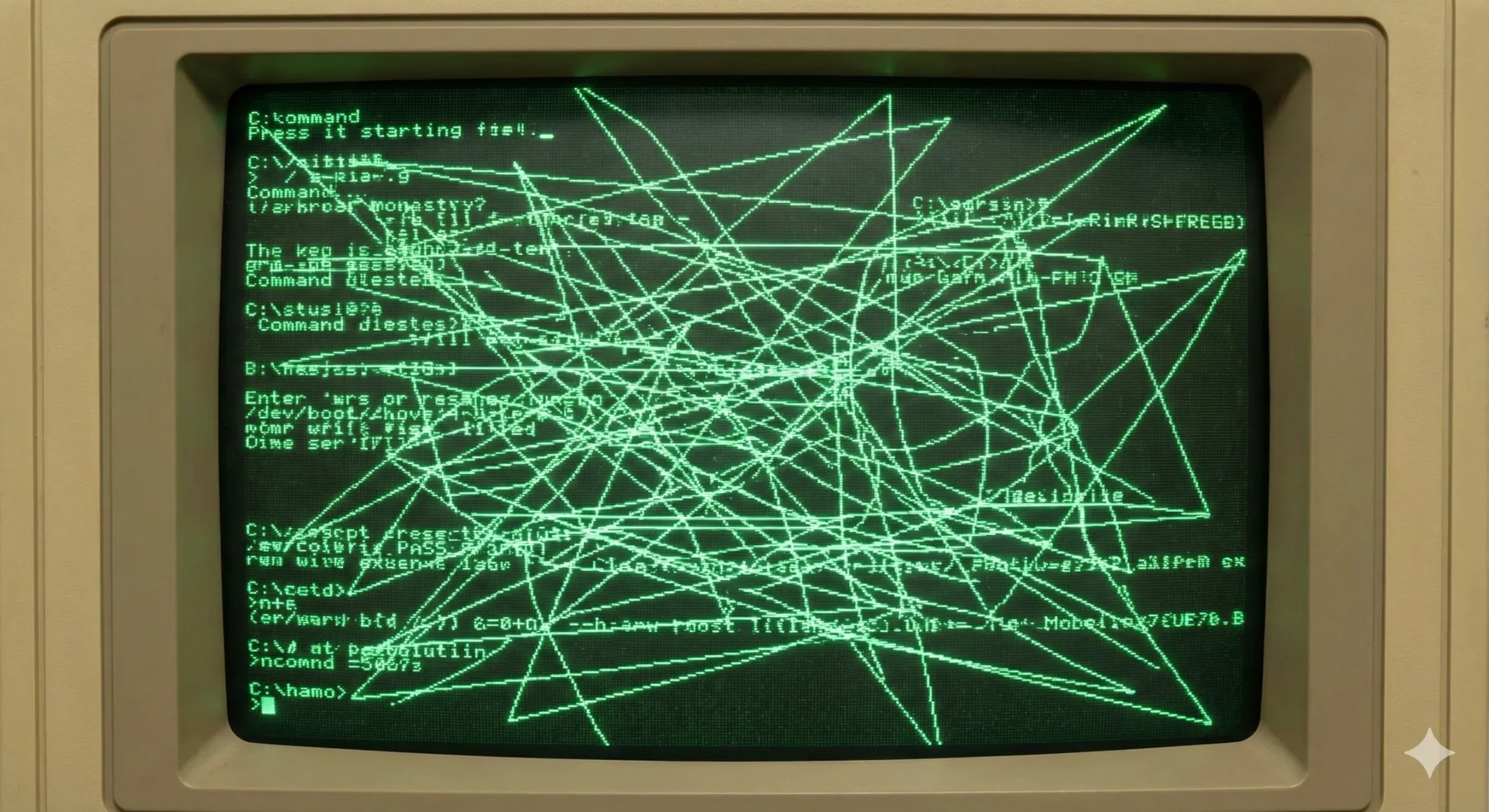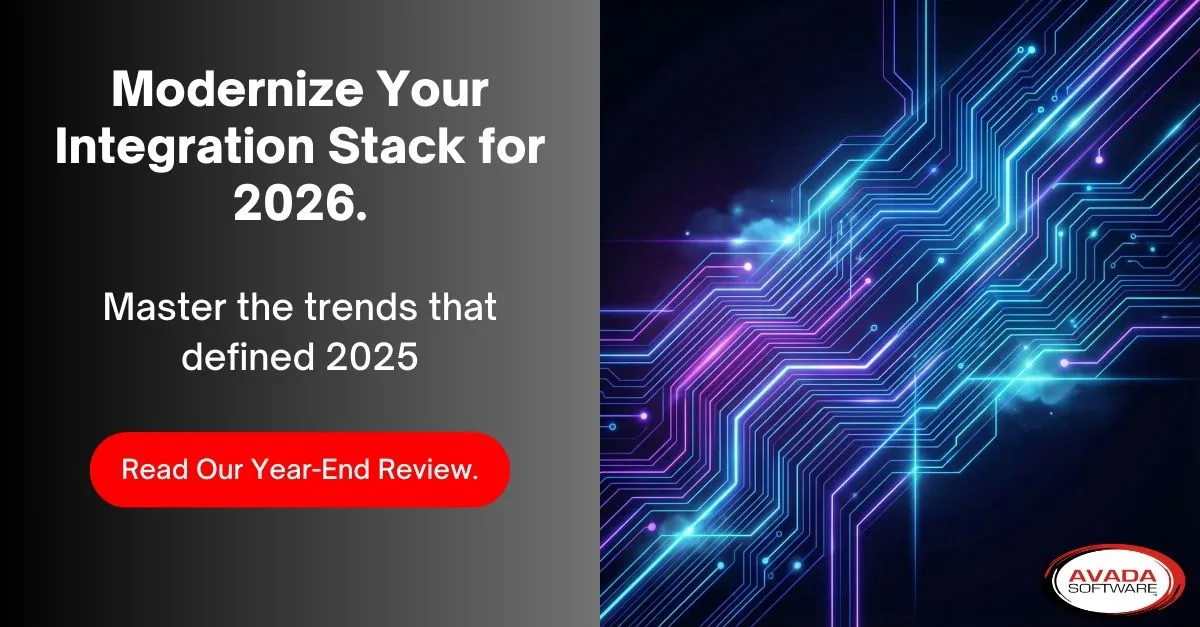- Conduct a Thorough Assessment
- Define Integration Objectives and Strategy
- Prioritize Data Standardization and Cleansing
- Unify Diverse Systems
- Ensure Data Security and Compliance
- Implement Continuous Monitoring and Optimization
- Provide Employee Training and Change Management
- Achieve Seamless Integration with Infrared360®
Don’t Let IT Integration Delay Your M&A – Here’s How to Get It Right
This guide will provide key considerations and best practices for successfully integrating IT systems during mergers and acquisitions (M&A). With organizations increasingly engaging in M&A activities, integrating diverse applications and IT systems is crucial for ensuring operational efficiency, data accuracy, compliance, and scalability. Companies acquiring businesses with unique back-office systems must streamline these disparate environments to achieve operational harmony and customer satisfaction.
Conduct a Thorough Assessment
Start by evaluating both organizations’ IT infrastructures in-depth, including architectures, databases, workflows, and compliance requirements. Identify integration challenges and opportunities to inform the overall strategy.
Define Integration Objectives and Strategy
Establish well-defined goals, whether consolidating systems, harmonizing processes, or temporarily maintaining separate operations. Develop a strategic roadmap that includes key milestones, timelines, and KPIs to ensure alignment with business objectives.
Prioritize Data Standardization and Cleansing

Standardizing data formats, coding structures, and naming conventions ensures system compatibility. Before integration, implement data cleansing processes to eliminate inconsistencies and improve quality.
Unify Diverse Systems
Mergers and acquisitions often involve a mix of legacy and modern systems. Middleware solutions enable seamless communication and data exchange across ERP, CRM, and other transactional systems, facilitating smooth integration.
Enable Real-time Data Exchange
Middleware solutions synchronize real-time data, ensuring prompt information sharing across integrated systems. This capability supports timely decision-making and boosts operational efficiency.
Ensure Scalability and Flexibility
Scalability is crucial for evolving organizations. To future-proof the integration, middleware should accommodate increasing data volumes and support cloud, hybrid, or containerized environments.
Follow Integration Best Practices
Effective integration requires comprehensive planning, robust data mapping, and rigorous testing. Conduct real-world message testing to validate compatibility across various systems.
Align with Strategic Goals and Future-readiness
The integration plan should align with long-term business goals and remain adaptable to future technological advancements and system upgrades.
Ensure Data Security and Compliance

Data security and compliance are critical considerations during integration. To safeguard sensitive information, middleware should offer encryption, authentication, and access control features.
Implement Continuous Monitoring and Optimization
Post-integration, continuous monitoring helps maintain system performance and identify areas for improvement. Regular audits and refinements address potential inefficiencies.
Provide Employee Training and Change Management
Equip employees with comprehensive training to navigate new systems and processes effectively. A robust change management strategy minimizes resistance and promotes a smoother transition.
Foster Collaboration Across Teams
Encourage cross-departmental collaboration to streamline workflows and reduce friction. Assign clear data ownership to ensure efficient issue resolution and enhance overall efficiency.
Leverage Secure Middleware Solutions
Middleware solutions like Infrared360® simplify integration with features for monitoring, testing, and administration. Role-based access control and collaborative tools enhance security and efficiency and empower teams to manage their environments effectively.
Achieve Seamless Integration with Infrared360®
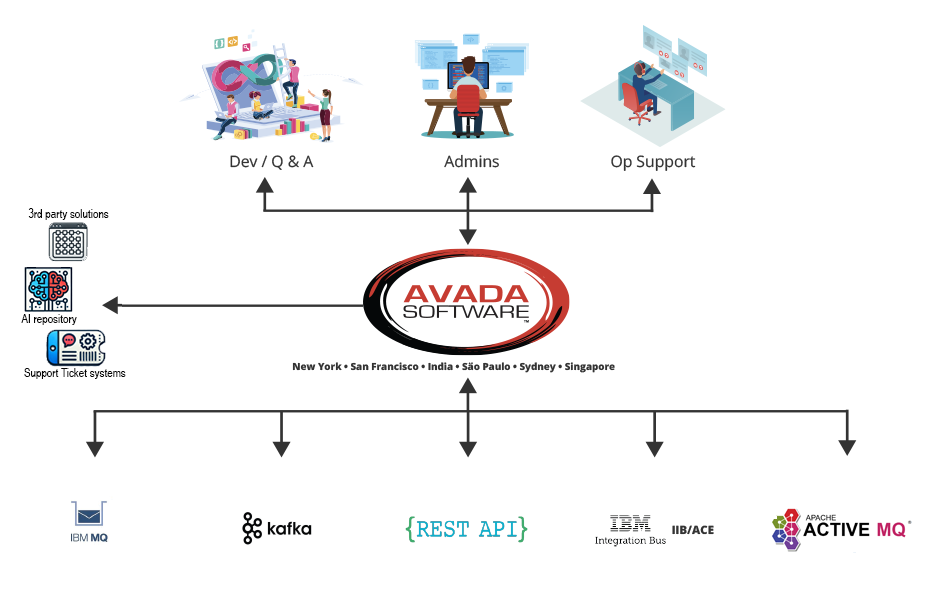
Achieve seamless integration with Infrared360® and confidently take control of your IT ecosystem. Infrared360® offers robust features such as Trusted Spaces, enabling role-based permissions that facilitate secure collaboration without compromising system integrity. This empowers business units and IT teams to work together efficiently, minimizing downtime and improving problem resolution.
Take the Next Step: Discover how middleware solutions like Infrared360® can help streamline your system integration efforts. Schedule a live demo today to learn more about optimizing your operations with secure and efficient management tools.
More Infrared360® Resources