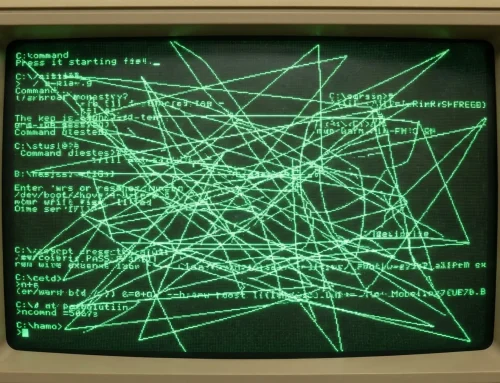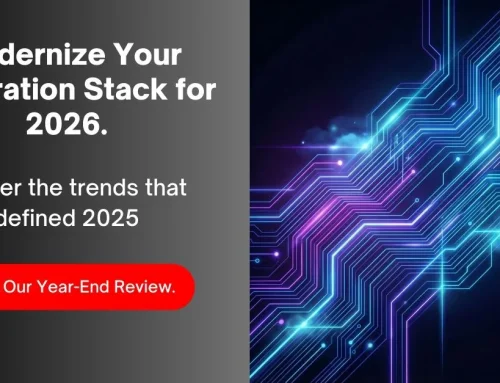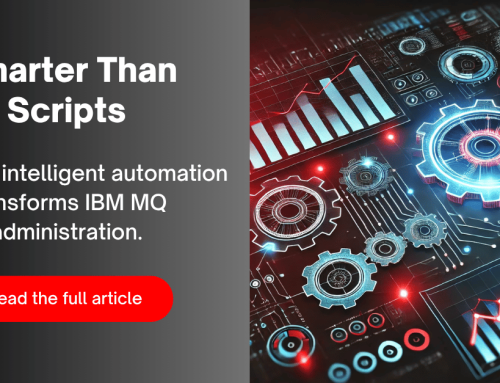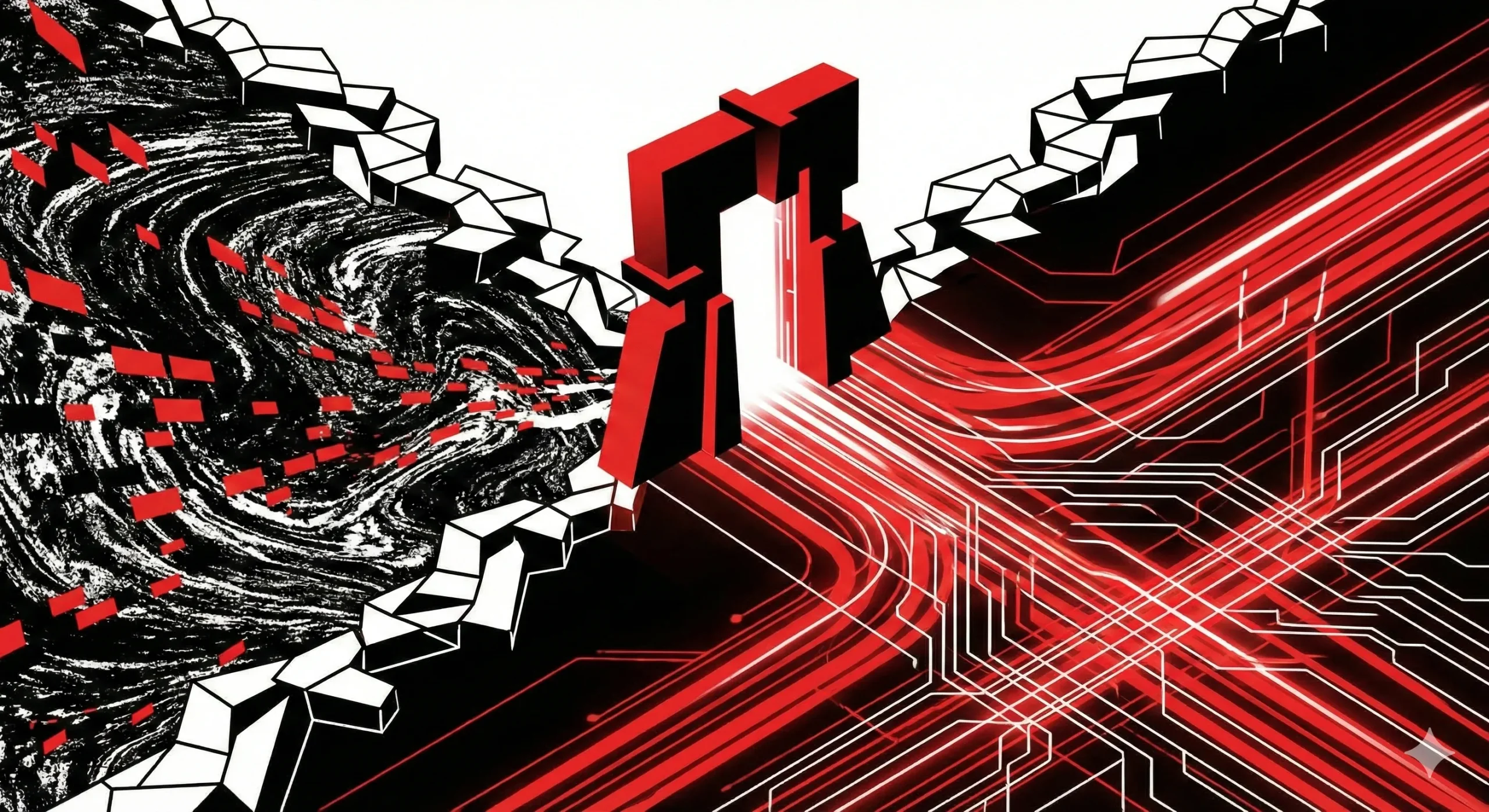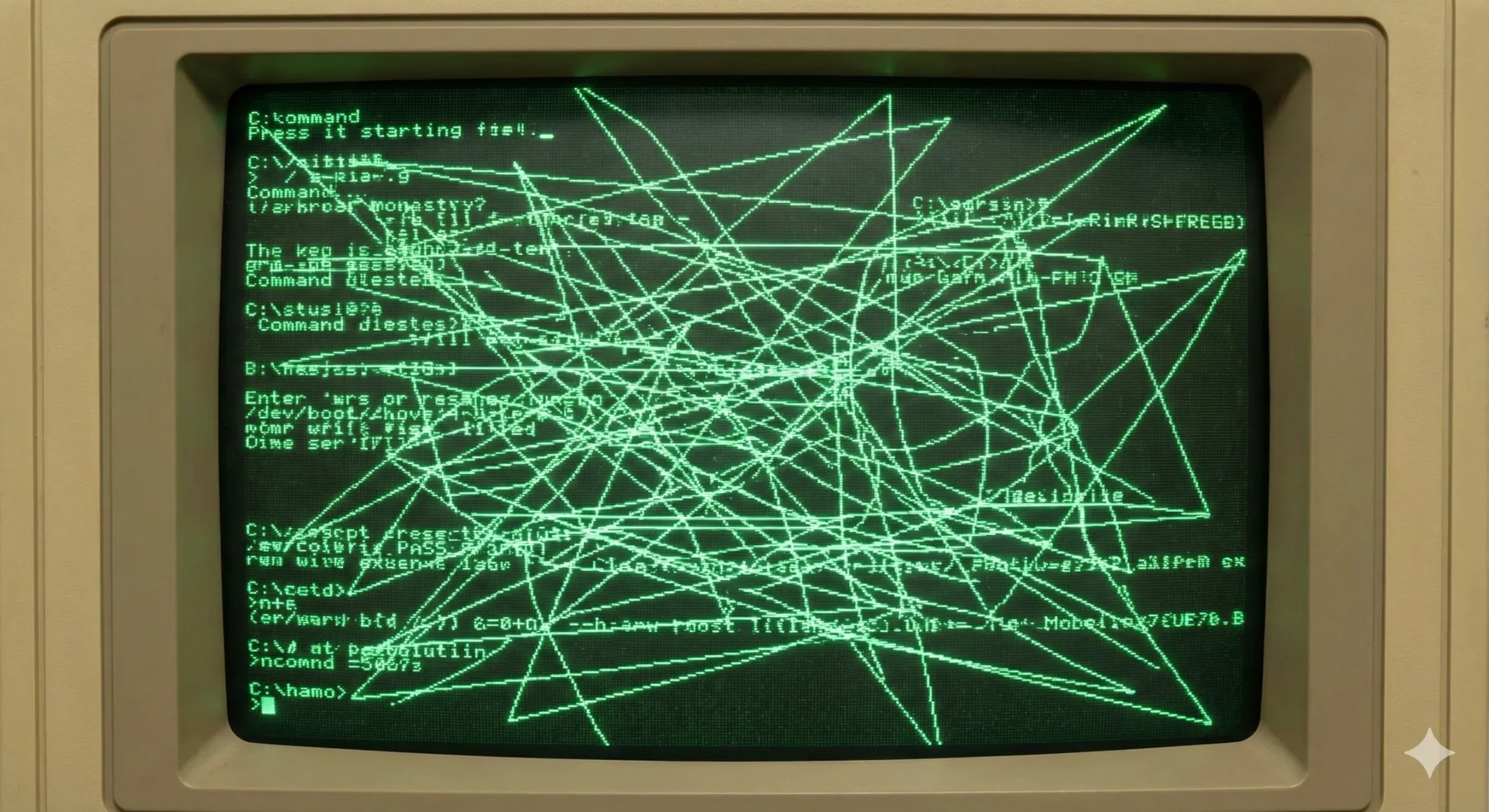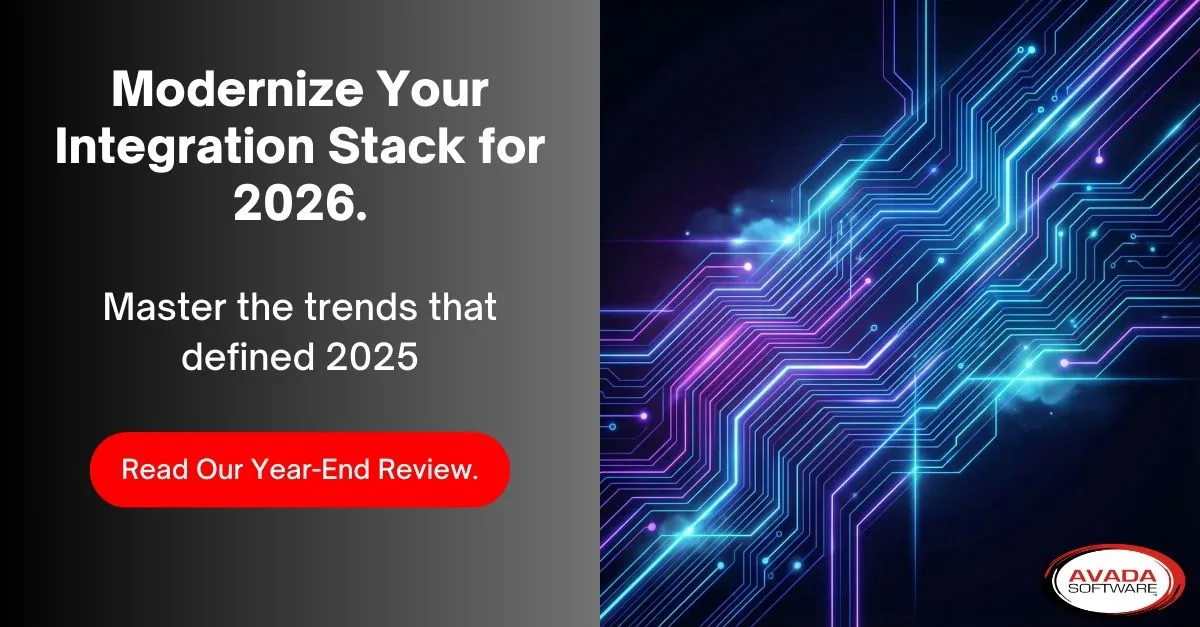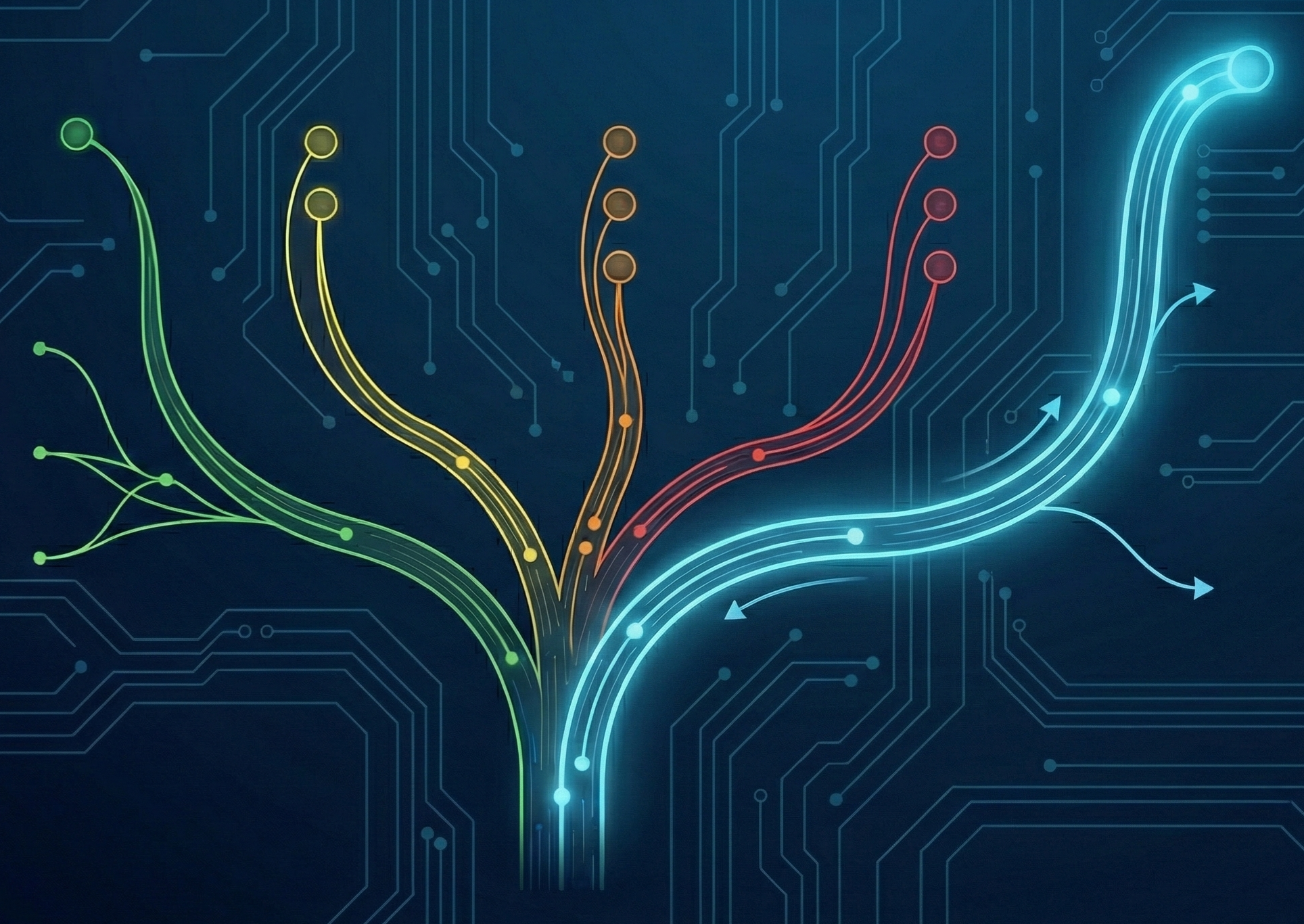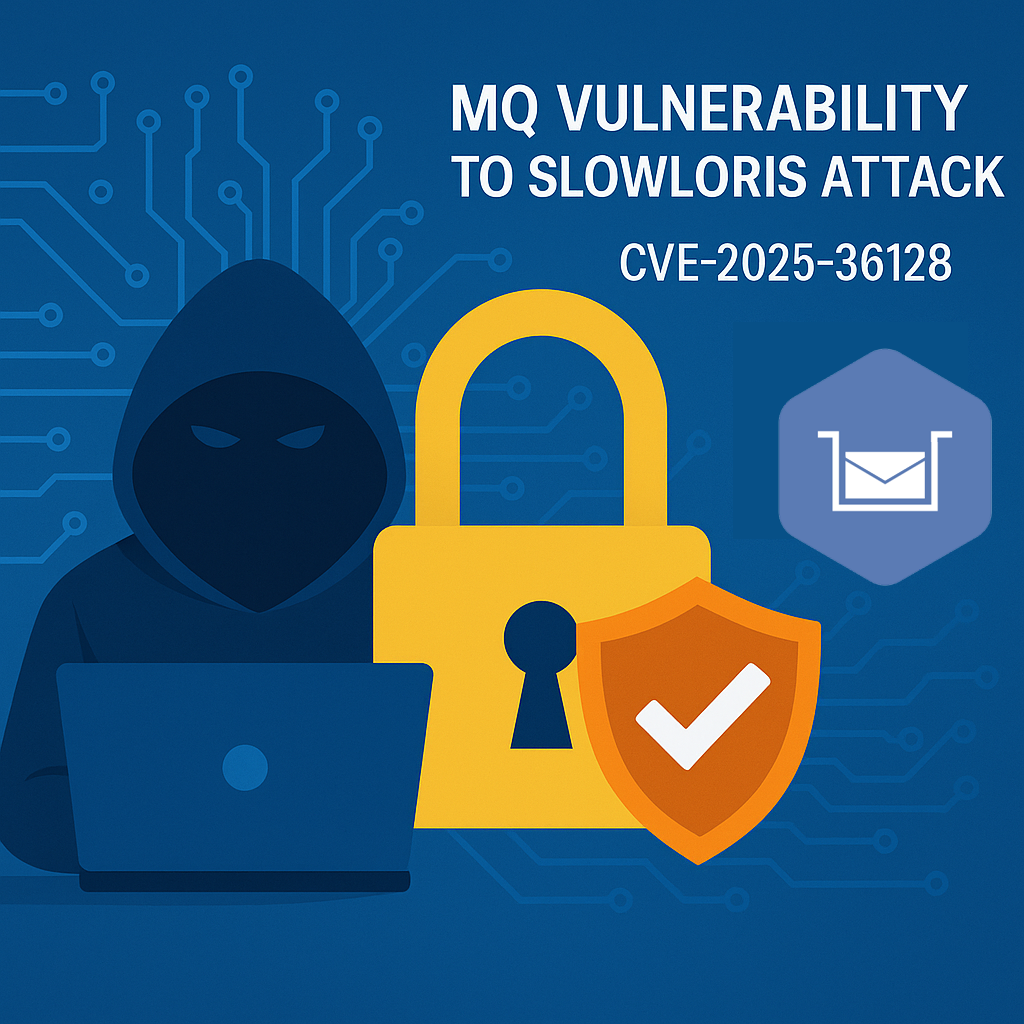IBM MQ for Test Platform Engineers: Mastering Messaging Systems for Testing Excellence
IBM MQ is an integral part of many enterprises’ messaging infrastructure, especially in financial services, where reliable and secure messaging is critical. Understanding IBM MQ for Test Platform Engineers is essential for creating robust and resilient testing frameworks that simulate production-like messaging environments. Here are five advanced tips to help you optimize your work with IBM MQ and overcome some common challenges in complex enterprise environments.
The Importance of Testing “What-If” Scenarios
Testing “What-If” scenarios is an essential part of ensuring the resilience and reliability of your IBM MQ environment. As a Test Platform Engineer, understanding how your system behaves under unexpected conditions can prevent future failures and ensure a smoother recovery process. This type of testing evaluates how applications respond to potential issues such as queue manager outages, network failures, or delayed message delivery.
Examples of What-If Scenarios to Test:
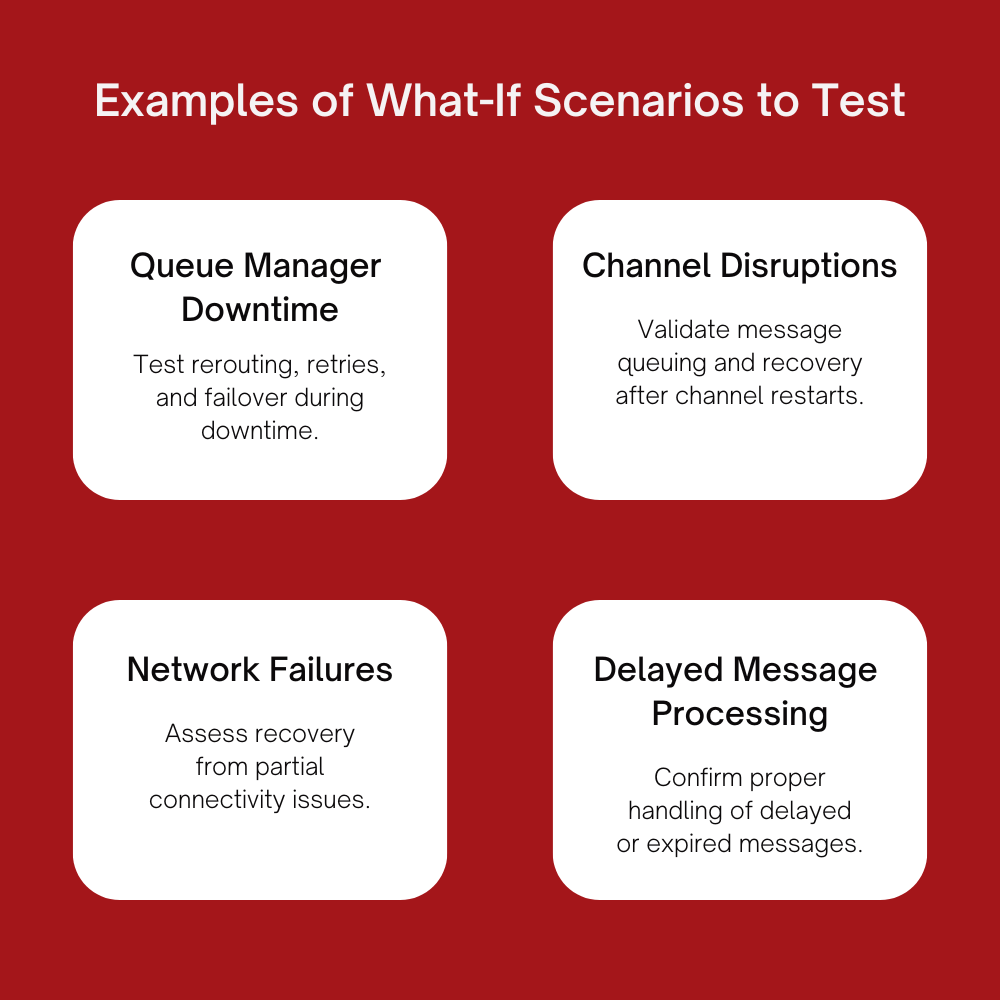
- Queue Manager Downtime: Simulate a scenario where a queue manager is unavailable and observe how applications handle message rerouting, retries, or failover mechanisms.
- Channel Disruptions: Test the impact of a stopped receiver channel on message flow to validate whether messages queue up properly and how they resume once the channel restarts.
- Network Failures: Emulate a network issue that prevents communication between queue managers to test how your messaging setup handles partial connectivity and recovery.
- Delayed Message Processing: Introduce delays in message processing to verify that time-sensitive applications respond correctly, such as moving expired messages to the dead letter queue.
These tests help you identify weaknesses in your messaging architecture and refine failover strategies, ensuring that your environment can recover gracefully under adverse conditions.
How Infrared360 Can Help
Infrared360 makes it easy to test “What-If” scenarios without disrupting your actual infrastructure. Infrared360 uses synthetic transactions and provides an easy-to-use interface to simplify complicated scenarios for testers. For example, with Infrared360 a tester could emulate a queue manager being down by stopping the receiver channel to another target queue manager. This emulation helps verify critical aspects such as whether messages resume correctly once the channel is restarted, whether messages are routed to the proper queues, and/or whether they end up in the dead letter queue when needed.
With Infrared360’s capabilities, Test Platform Engineers can simulate failure conditions safely and efficiently, validate the behavior of applications under those conditions, and ensure that systems are prepared for real-world challenges. This approach supports proactive problem-solving and bolsters the reliability and robustness of IBM MQ environments. Best of all, Infrared360 allows you to test your critical systems proactively, mimicking real-world user interactions without impacting live traffic. Read more about it here.
Automate Test Data Injection with Pub/Sub Model
A robust testing environment often requires automated injection of test data into queues. While point-to-point messaging is typical, leveraging the publish/subscribe model can be a more efficient approach for broadcasting test data to multiple queues simultaneously.
- Use Topic Hierarchies for Organized Testing: Create a topic hierarchy that mimics your application’s logical flow. This structure can allow you to dynamically inject messages at various stages of your application workflow, making it easier to test complex scenarios.
- Automated Data Broadcasting for Regression Testing: When running regression tests, publish test messages to relevant topics to ensure that all dependent queues receive the data simultaneously. This approach can drastically reduce the time required for setting up test cases.
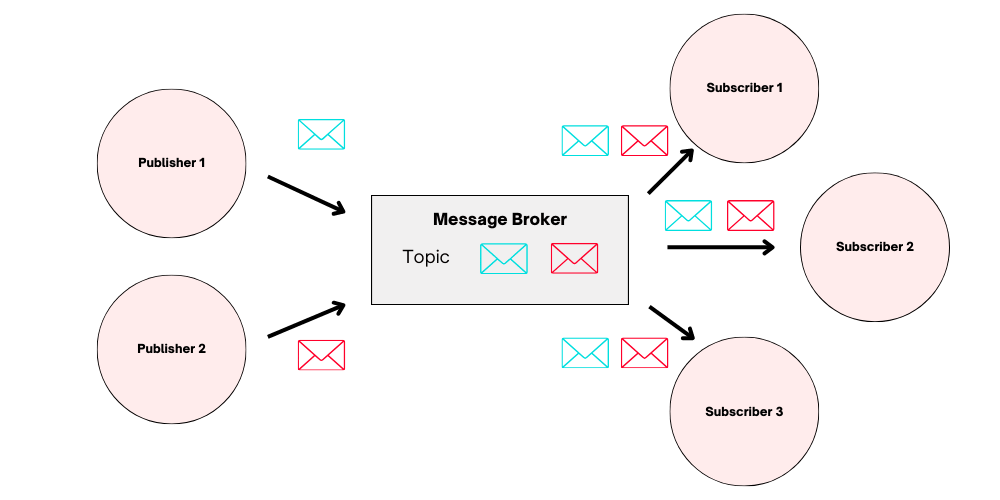
The Pub/Sub model can help simulate real-world message distribution, where multiple systems subscribe to the same topic, mimicking production-like environments. Learn more about IBM MQ Pub/Sub.
Infrared360 supports the automation of test data injection, streamlining the distribution of messages across multiple queues when working with IBM MQ for Test Platform Engineers. Its seamless integration with pub/sub models allows for efficient message broadcasting, enabling you to simulate real-world conditions and load scenarios more effectively, saving time during regression testing.
Utilize Dead Letter Queue Analysis for Error Handling
In testing, undelivered messages are inevitable, and understanding why they end up on the Dead Letter Queue (DLQ) is crucial for diagnosing issues. Simply setting up a DLQ isn’t enough; you need to actively analyze it as part of your testing process.
- Automate DLQ Monitoring and Analysis: Use automated scripts or tools to monitor the DLQ and analyze the Reason Code associated with each message. This can help you identify patterns in failures and fine-tune your test scenarios.
- Configure Dead Letter Queue Handler Rules: Implement DLQ handler rules to automatically route messages based on their Reason Code. For example, messages with temporary network failure errors can be retried automatically, while those with more severe issues can trigger alerts for further investigation.
For more information on configuring DLQ handlers, refer to the IBM MQ Dead Letter Queue documentation.
Infrared360 simplifies DLQ analysis with advanced monitoring and alerting features. It can be configured to detect specific ReasonCodes and trigger automated responses or detailed reports, allowing you to address issues promptly and refine your testing scenarios based on real-time feedback.
Infrared360: Streamline IBM MQ Testing and Management
While these advanced techniques can significantly improve your work with IBM MQ, managing and monitoring multiple MQ environments can be a challenge. This is where Infrared360 comes in. As a powerful management and monitoring solution for IBM MQ, it provides:
- Centralized Monitoring and Alerting: Keep track of multiple MQ environments from a single dashboard.
- Automated Testing Workflows: Integrate with your CI/CD pipelines to run automated tests and get real-time insights.
- Advanced Error Handling and Reporting: Configure complex alerts and responses for DLQ messages or other critical events.
Infrared360 enables you to streamline your testing efforts while maintaining robust control over your IBM MQ environments. For more information, visit the Infrared360 solution page.
These tips should help you enhance your capabilities working with IBM MQ for Test Platform Engineers, enabling you to design more resilient and production-like testing scenarios. With tools like Infrared360, you can take your IBM MQ management to the next level, ensuring quality and reliability across your testing environments. For future tips on Working with IBM MQ as a Test Platform Engineer, sign up for our newsletter.
More Infrared360® Resources