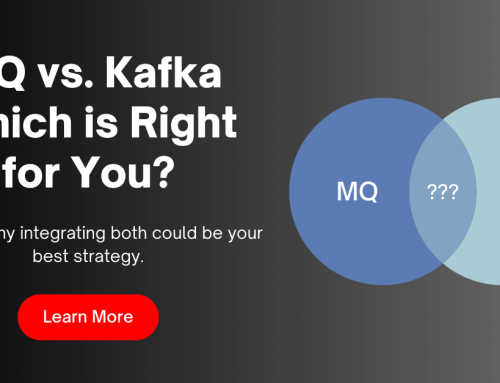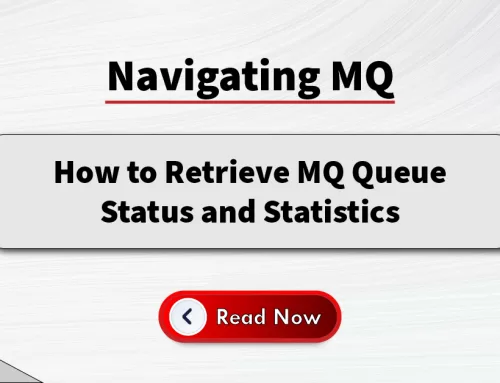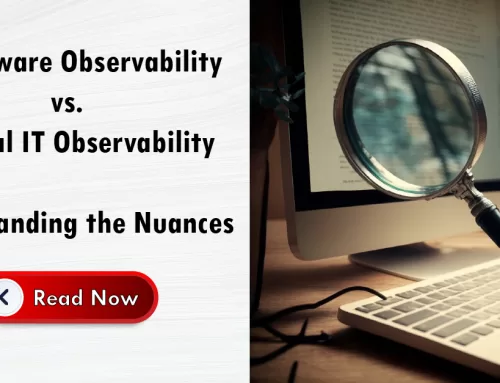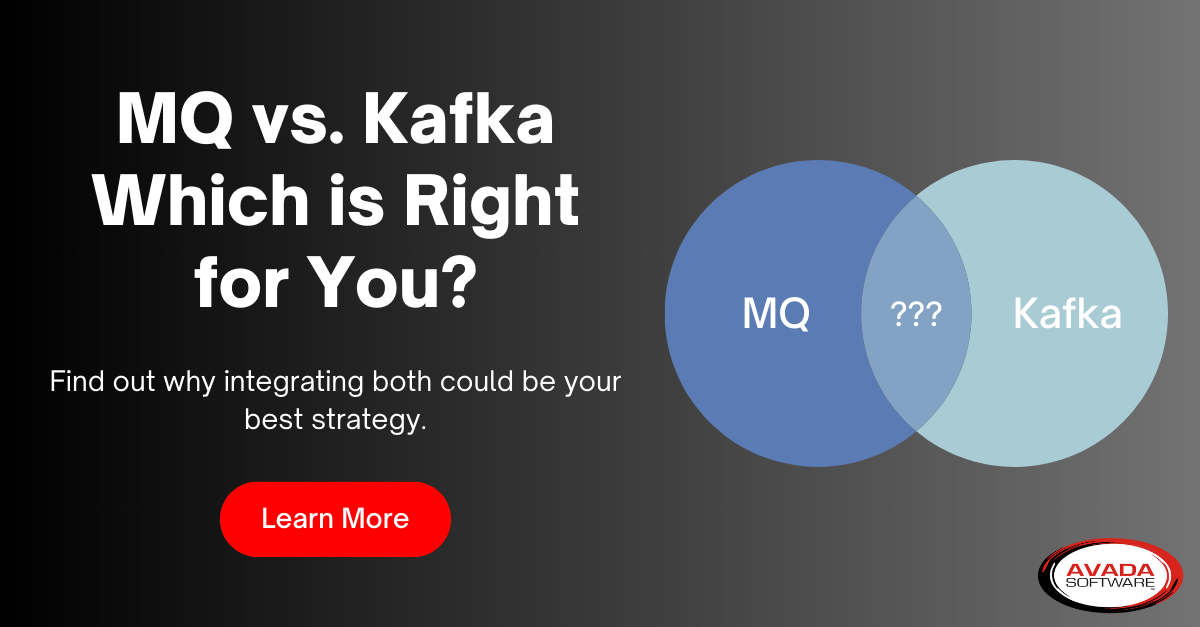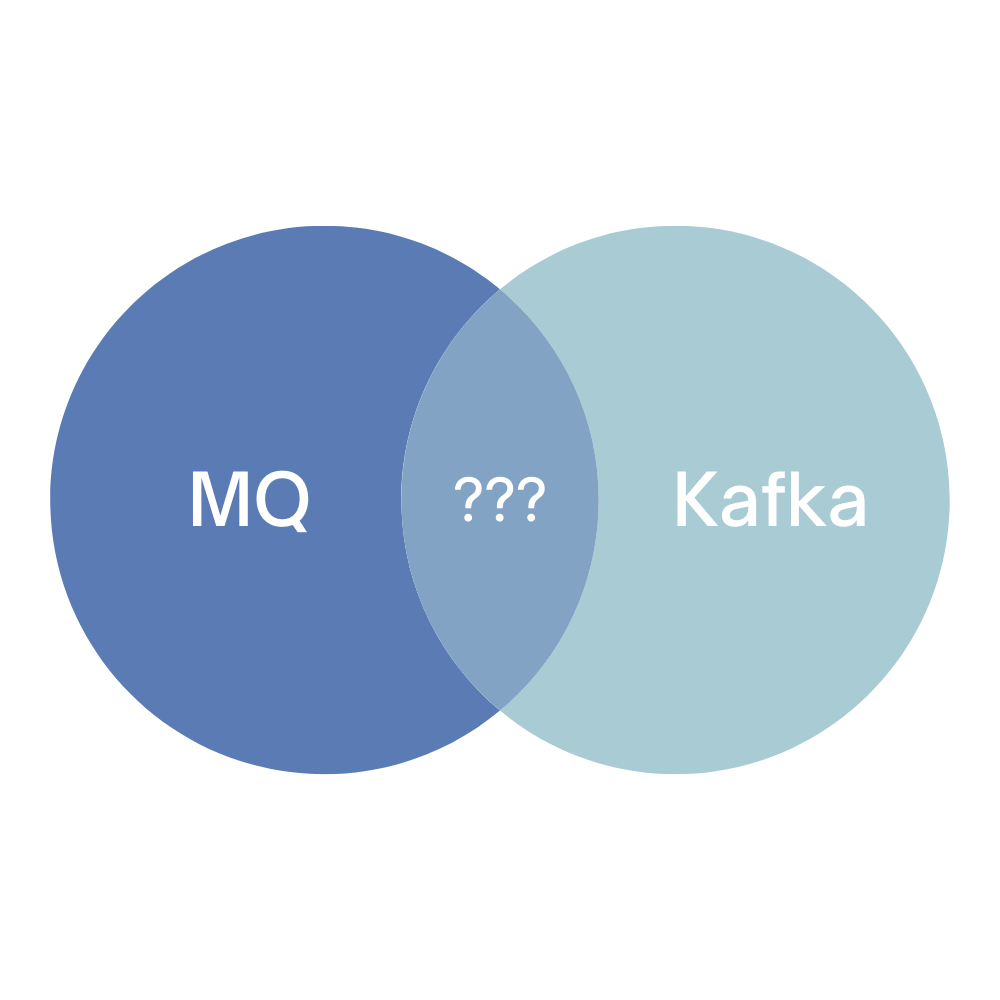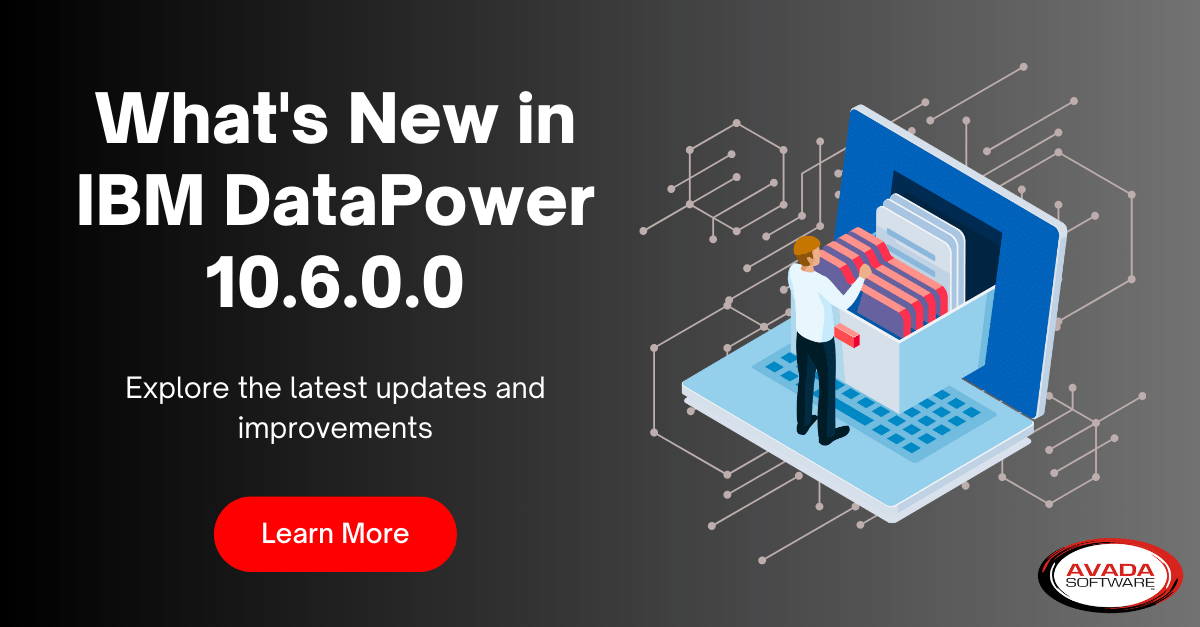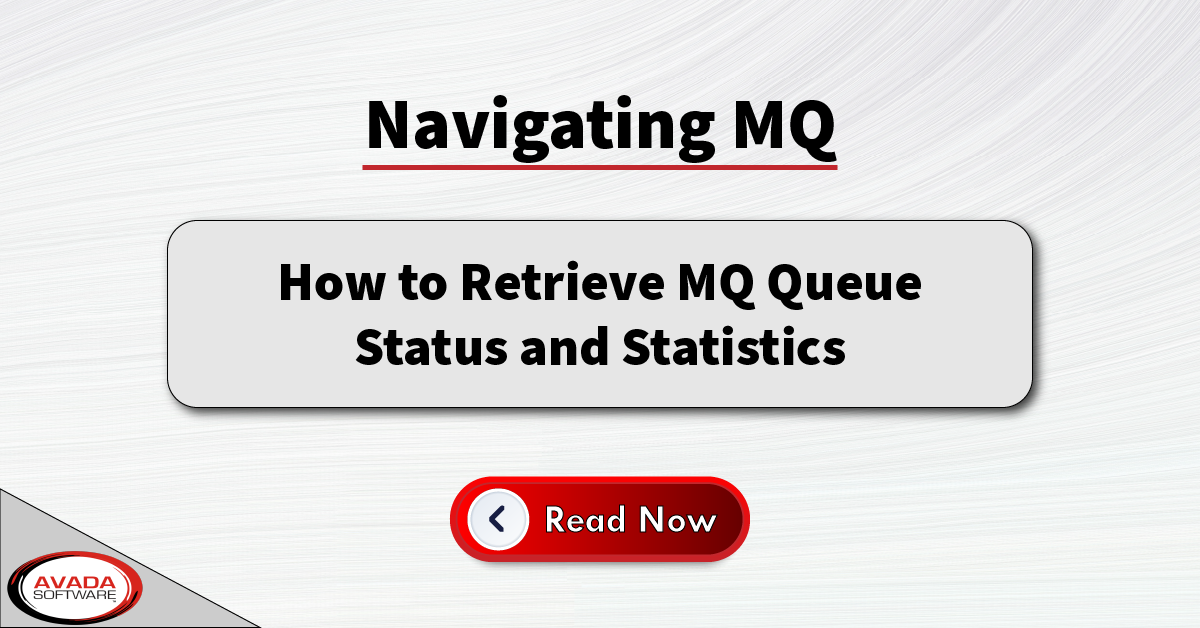Automation Features to Save Time and Effort on MQ Administration
As the Customer Success Manager for Avada Software, I frequently hear from our customers about how certain automation features of Infrared360® have significantly benefited their enterprises. Two crucial automation features that stand out are our Certificate Management and Reporting functionalities.
SSL/TSL Certificate Management
The Infrared360 MQ Certificate Inspector, part of our certificate management suite, allows users to inspect certificates available on an endpoint. They can pull these certificates into a local trust store or create one if none exists. The Certificate Inspector offers options such as Fetch Key Store, View Certificate from Host, and Add Certificate to Key Store.
One powerful feature our customers appreciate is the ability to filter the certificate monitor to alert managers with specific criteria and automate actions based on those criteria. For instance, you can set alerts for queue manager certificates managed by a particular team, sending notifications only to that team and automating the renewal request.
One of the most impressive capabilities is Infrared360’s ability to alert users when a certificate is about to expire and renew it automatically. Since IBM MQ uses a proprietary key repository called Key Database (KDB), Infrared360 stands out as the only MQ Administration solution with key management software that can access the KDB. While other key management software can request new certificates, they cannot replace them without manual intervention or custom scripts, which pose security risks and require maintenance. Infrared360 simplifies this process to the press of a button.
Infrared360 can renew hundreds of certificates with a single click, saving hundreds of hours compared to other solutions that might take an hour to renew just one certificate.
Reporting
Another feature our customers frequently praise is the automated reporting capability.
With IT playing a crucial role in business innovation, it is essential to deliver reliable reports to management promptly. This ensures full visibility into your middleware stack, aiding in problem-solving and performance optimization by spotting issues before they become critical. Timely reports also support informed decision-making, which is imperative for maintaining smooth operations.
Infrared360 offers extensive reporting options, but the key benefit is delivering critical information to specific users or groups precisely when they need it. Infrared360 can generate reports on required data and automatically send them to users in various formats, including HTML, PDF, CSV, and Excel. Whether you need daily, weekly, or monthly reports, you can set up automated deliveries even to those who are not Infrared360 users. Manual report generation is still available if necessary, but automating the process frees up time for more valuable initiatives.
To combat report fatigue, where individuals or teams become desensitized to an overwhelming number of reports, Infrared360 allows for customized reporting. By tailoring reports to specific recipients who need the information, reports become more valuable and actionable. This automation enhances efficiency in MQ Administration.
Example: Message Transfer in MQ
One popular feature among our customers is the ability to automate message transfer in MQ. This is particularly beneficial for MQ administrators, support teams, and operations staff, who manage message flows and ensure system reliability. Here’s how Infrared360 can streamline this process:
- Set Up an Alert: Create an alert that triggers when a message meets specific criteria, such as being older than two hours.
- Define Actions for the Alert: Configure the alert to perform multiple actions. For instance, one action can be to log the alert and send an email notification to the relevant team.
- Automate Message Transfer: Add an action to the alert to automatically move messages from the problematic queue. You can choose to:
- Store the messages in a folder.
- Transfer the messages to another queue for later analysis.
- Reduce Manual Intervention: By automating these steps, you eliminate the need for manual intervention. Instead of reacting to an alert by manually moving messages, Infrared360 handles it automatically as part of the alert’s response.
- Prevent Queue Blocking: This ensures that the problematic queue is not blocked, allowing the system to continue processing other messages without interruption.
For example, if an alert indicates that the message age exceeds a threshold, Infrared360 can automatically transfer these messages to another location. This allows support teams to review and address the issue offline without disrupting the flow of other messages.
By automating message transfer, Infrared360 helps MQ administrators and support teams to:
- Save Time: Eliminate manual steps and reduce the time spent on routine tasks.
- Improve Efficiency: Ensure critical issues are addressed promptly without impacting other operations.
- Enhance Reliability: Maintain smooth operations by preventing queues from becoming blocked due to unresolved issues.
Looking for more ways to save time and effort on MQ Administration? Check out our Infrared360 Solution Page.
Take the Next Step with Infrared360®
More Infrared360® Resources