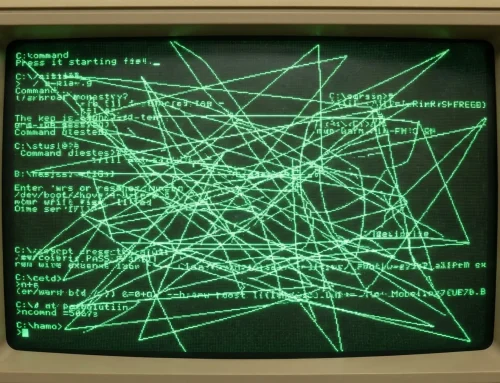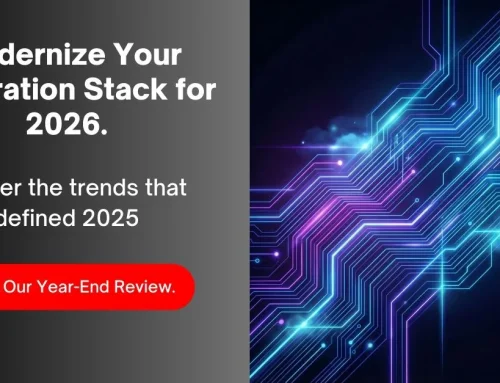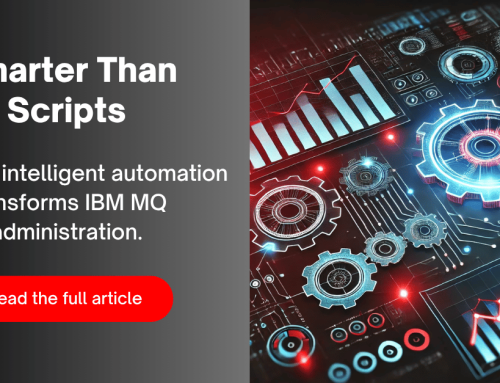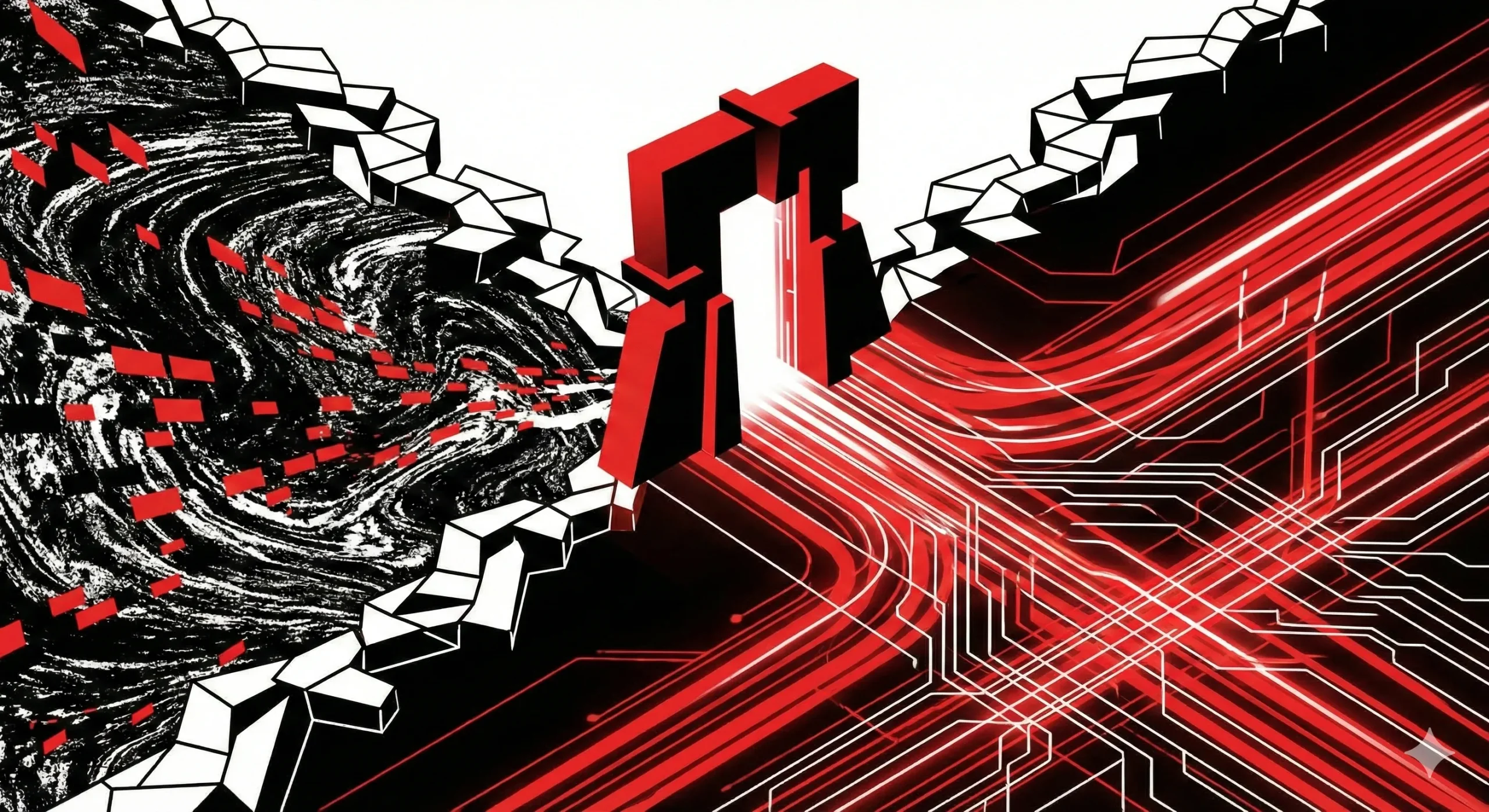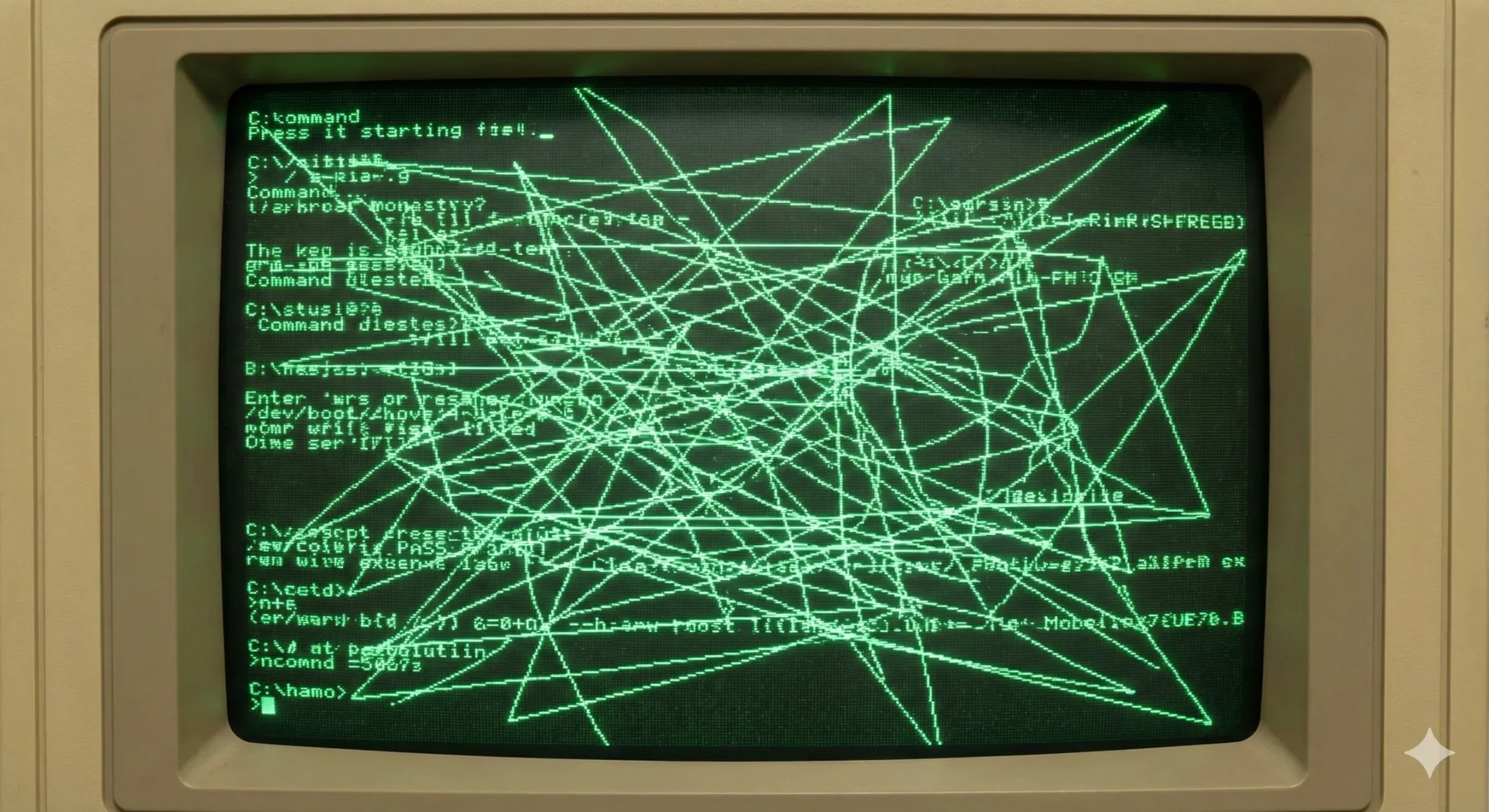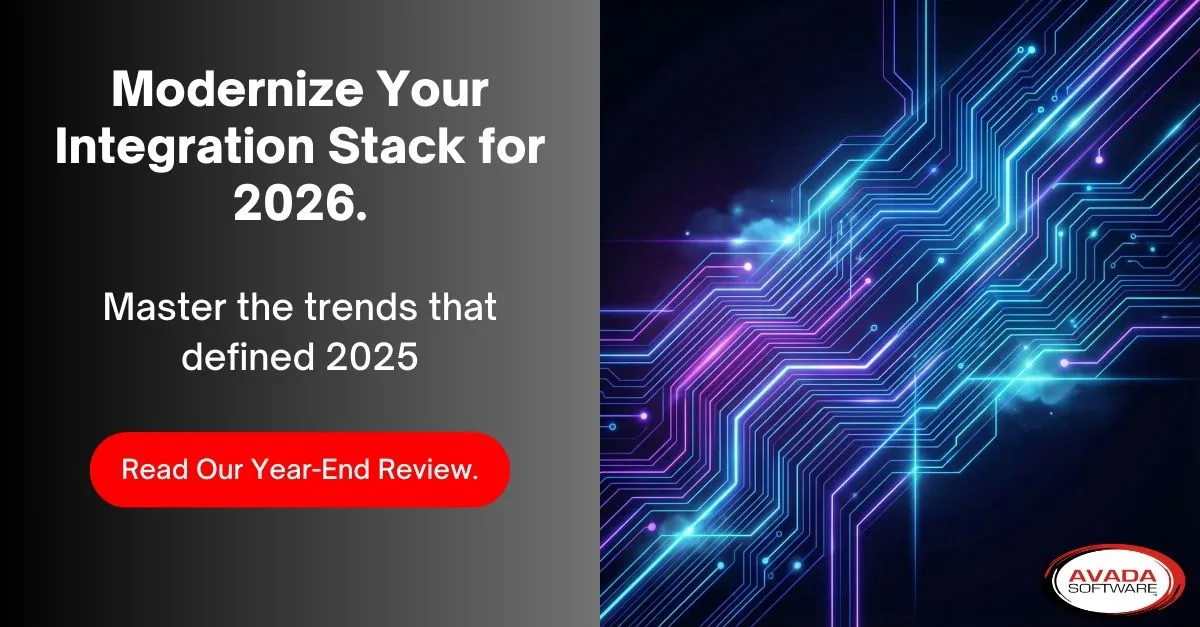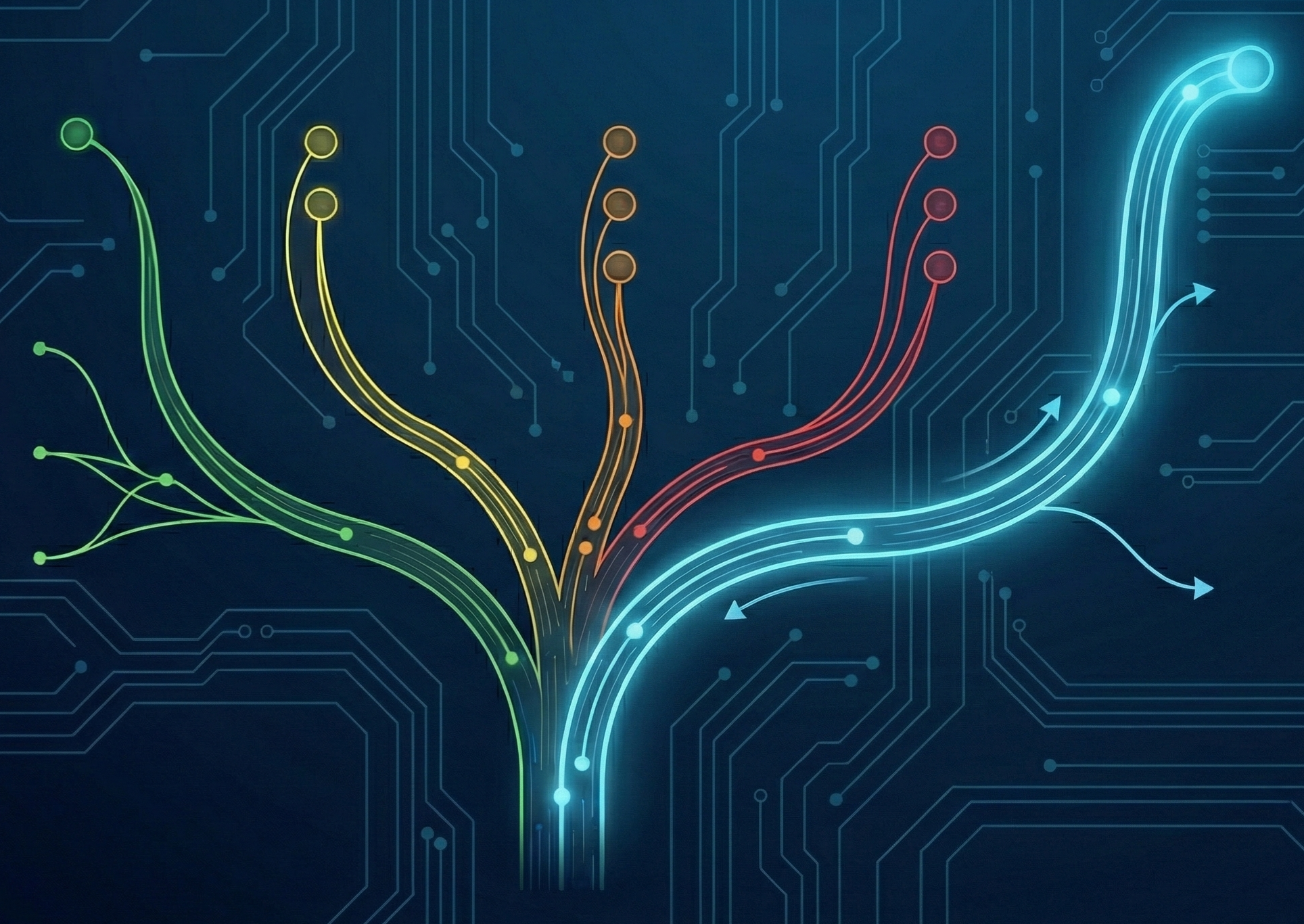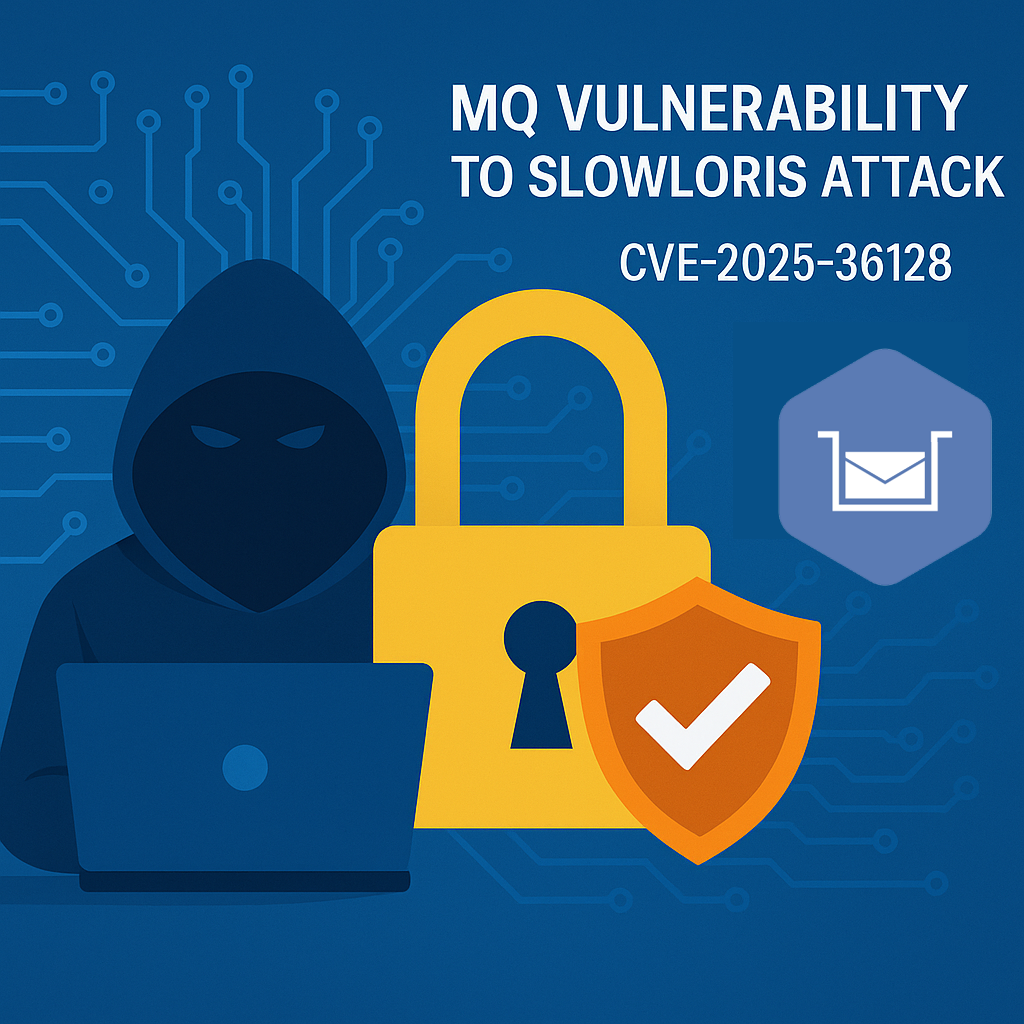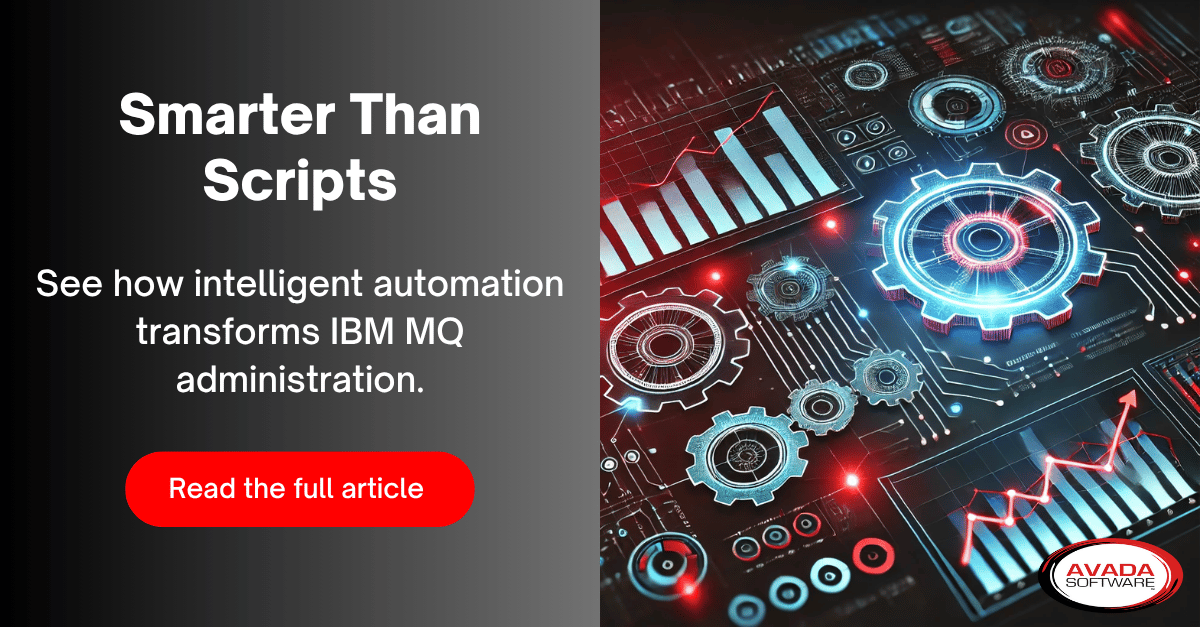Using IBM App Connect Enterprise patterns for developing integration solutions
An IBM App Connect Enterprise pattern is a reusable solution that encapsulates a tested approach to solving a common architecture, design, or deployment task in a particular context.
A pattern captures a tested solution to a commonly recurring problem, addressing the objectives that you want to achieve. The specification of a pattern describes the problem that is being addressed, why the problem is important (the value statement), and any constraints for the solution. Patterns typically emerge from common usage and the application of a particular product or technology.
An IBM® App Connect Enterprise (ACE) pattern can be used to generate customized solutions to a recurring problem in an efficient way. IBM ACE patterns are provided to encourage the adoption of preferred techniques in message flow design, to produce efficient and reliable flows. Patterns provide the following benefits:
- Give you guidance for the implementation of solutions
- Increase development efficiency, because resources are generated from a set of predefined templates
- Result in higher-quality solutions, through reuse of assets and common implementation of programming approaches, such as error handling and logging
A catalog of patterns is provided in a repository on GitHub that is accessible from the Patterns Explorer view in the IBM App Connect Enterprise Toolkit. The patterns are divided into pattern categories. Pattern categories are categories that are based on the pattern classification and structure the display in the Patterns Explorer. The catalog provides detailed help that guides you toward a suitable IBM App Connect Enterprise pattern to create resources that are used to solve a specific business problem.
You can also create your own user-defined patterns.
Each pattern has values that are known as pattern parameters. Pattern parameters are parameters that customize and configure an IBM App Connect Enterprise pattern. The pattern parameters that you configure depend on the particular pattern, and on the options that you enable for that pattern. An example of a pattern parameter is a queue name from where messages are read.
The IBM ACE patterns provide defaults for most pattern parameters, and help is provided to explain them. After you have configured the pattern parameters, you generate a pattern instance project, which contains references to all other projects in the workspace that relate to your pattern instance. A pattern instance project also contains a pattern instance configuration file that stores the pattern parameter values. This configuration file stores the pattern parameters that you configured. Generating a pattern instance project also creates one or more additional IBM App Connect Enterprise projects that typically contain message flows and other IBM App Connect Enterprise resources that implement the pattern.
You can open the pattern instance configuration file at any time to see the values of the pattern parameters. When a pattern configuration file has been reopened…
[…]
More Infrared360® Resources