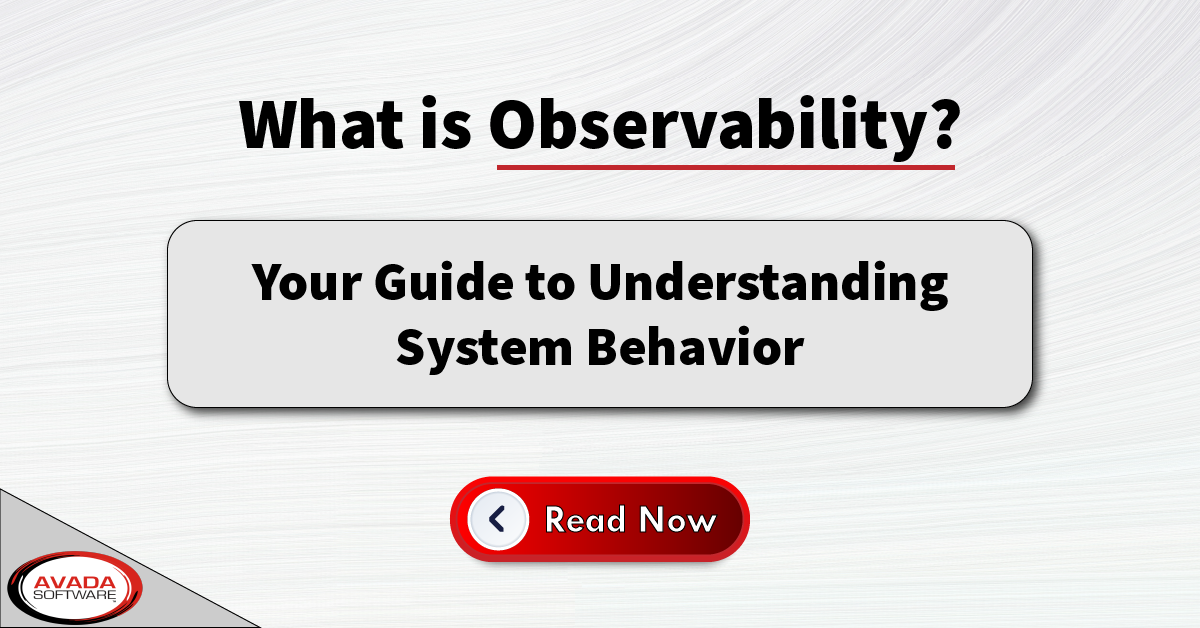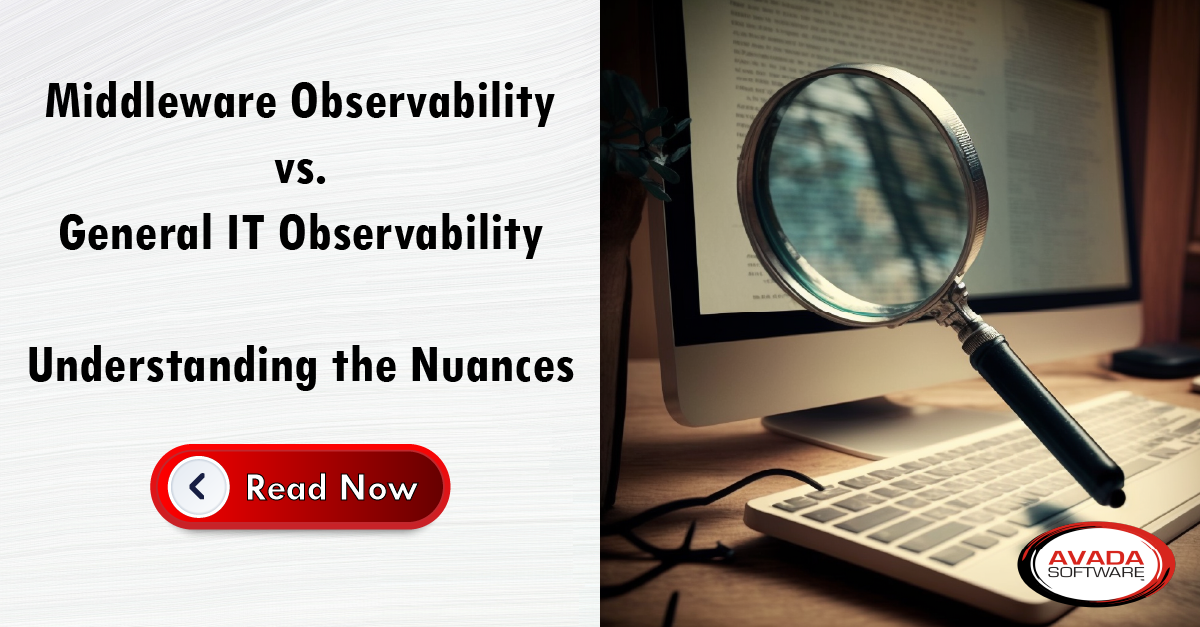Trusted Spaces
- logical partitions of resources to manage – aka: compartmentalized views
This feature allows Infrared360™ to “filter”, show or not show, (IBM MQ, IBM IIB / ACE, TibcoEMS, AppServers such as WebSphere, JBoss, TCserver, WebLogic, or perimeter devices like DataPower) specified objects associated to that space. It can also filter Infrared360 menu objects such as Services, Alerts, or Reports to that space. In Infrared360, Collections are trusted spaces (a selection of ‘things’).
This powerful feature allows or limits visibility to objects such as Queues, Topics, Channels, Processes, and other Messaging Server resources according to the ‘Regular Expression’ provided in the filter, such as a naming convention.
“We built Infrared360 differently than all other vendor products that did this before…using a TRUSTED SPACES approach,” says Peter D’Agosta, Infrared360 product manager at Avada Software. “We came about it from a business unit point of view, where everybody else did it from a topological point of view. When you’re in a business unit of a company and you want to effectively manage things you are responsible for, you don’t necessarily want to ask a central group to manage it for you. If you want to see just the servers and applications and middleware that are important to your applications, then that’s all you should see.” Infrared360—a web management portal for general health and performance monitoring, testing, auditing, reporting and administration—is designed specifically to work with application middleware, including the IBM integration stack.
If the software detects a problem, like an application breaking down or the messaging object malfunctioning, administrators can review, identify, and work in collaboration with others in the business unit to resolve the issue through an administration portal. Rather than sort through hundreds or thousands of servers, Infrared360 allows users to set up TRUSTED SPACES that act as delegated management and administration areas, known as secure sandboxes. These virtual, compartmentalized units allow team members to work on one project at a time, focusing on just their task at hand, without any risk to other applications. “Say you’re using an application [for] insurance claims,” he explains. “I could say I want you to come in and work on a problem I’m having with the claims application. With previous solutions, you could go in and work on the claims application, as well as any other application in the system, which is dangerous. Even though I’ve got your help on the claims application, I do that at the risk you might delete something that’s important. And for that reason, it makes it difficult to solicit your help.”
Creating TRUSTED SPACES sandboxes for more secure collaboration Some companies have as many as 90 different business units with only one administrator handling a backlog of changes, in an effort to avoid the risk posed by business users having unfettered access to applications on the servers. This can slow the entire process, reports D’Agosta. “Typically a central administrative person is asked to do all those things for them,” he explains. “I used to do that job personally at a bank. What happens is these different business units are constantly asking you, ‘Can you change this? Can you update that?’ You start this, stop that, change this value, and all this stuff goes back to the central administrator. They become a bottleneck, creating a backlog.”
Every other product on the market, according to D’Agosta, gives a user full authority to access any part of the server, but not Infrared360. Instead, users can bookmark some things for immediate access and block access to others. It segments systems for business use into a more focused environment, controlling and minimizing risk while allowing for collaboration on a project, problem, or task. “It’s a double-edged sword,” D’Agosta says. “Security is an issue when you want to collaborate, because the minute you have to share things, you have security issues. We create these little sandboxes so people can work on collaborative projects and problems.
An Infrared360 admin can quickly create a business unit TRUSTED SPACES sandbox so team members in that sandbox won’t have the permission to make changes or deletes; so the admin’s not really worried about team members doing something they’re not supposed to do.” This is important for any company where security is a concern. For example, Infrared360 is used by airlines that must follow Transportation Security Administration (TSA) regulations while fixing server problems. “If I wanted my group to fix a problem with a ticketing application… normally you’d log into that server and fix that application,” he says. “But there’s a problem with that.
If I log onto that server, I not only see the ticketing application, I might see the cargo application [and] the crew manifest and that’s really not a good thing, since TSA rules actually frown on it. In our system, I would create a business unit called ticketing. Now people collaborating in that business unit TRUSTED SPACES sandbox can’t see cargo, can’t see crew. It allows you to collaborate with people without opening up the can of worms.” Along with the advantage of the secure sandboxes, Infrared360 also doesn’t require any additional installations to function. In fact, Infrared360 takes only minutes to completely install and a few hours to fully configure, compared to other products which can take hours to install and weeks to even partly configure. “The nice thing about our product is you don’t install anything on the endpoints you’re managing,” reports D’Agosta.
“There are technologies that are tangent to middleware that could affect it,” he says. “It’s analogous to an on-ramp on the highway. If you’re on a highway and you’re standing there and you can’t see any traffic, most people would say the highway is great. That depends. It’s great unless the on-ramp to the turnpike is shut down, in which case it’s not a good thing there’s no traffic.” Also, issues on different middleware and perimeter device technologies can be correlated using simple rules to identify, isolate and take action on problems occurring across the stack.
The software is able to manage thousands of endpoints so that administrators get much more accomplished in less time. One of Avada’s larger customers has seen a 40 percent overall efficiency increase with Infrared360, according to D’Agosta. “For ease of use and ease of upgrade, there’s nothing close to our product,” he says. “It’s a general health monitor for middleware—specifically IBM middleware—so anything from application server front end to messaging backbone to whatever applications on the back side of that. The technical people will like that. The business people will like the secure collaboration environment that is completely unique to our product. TRUSTING SPACES is a win-win managing these complex environments.”