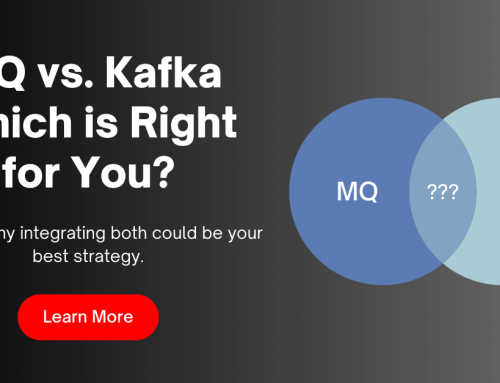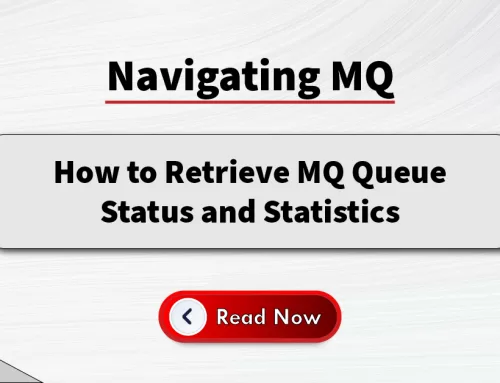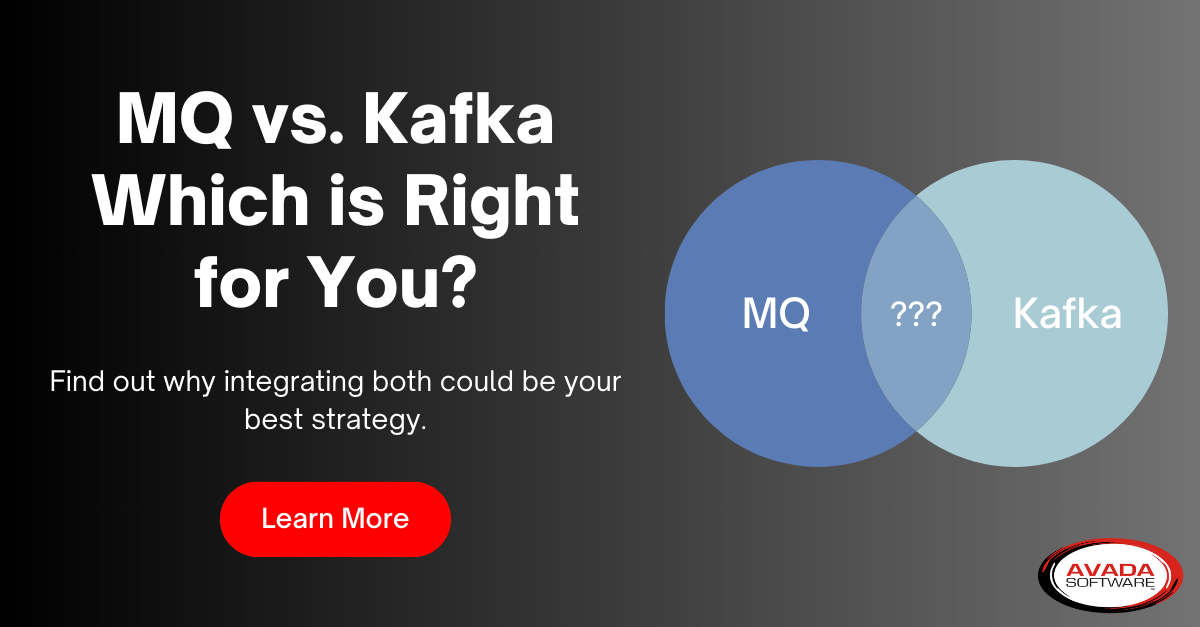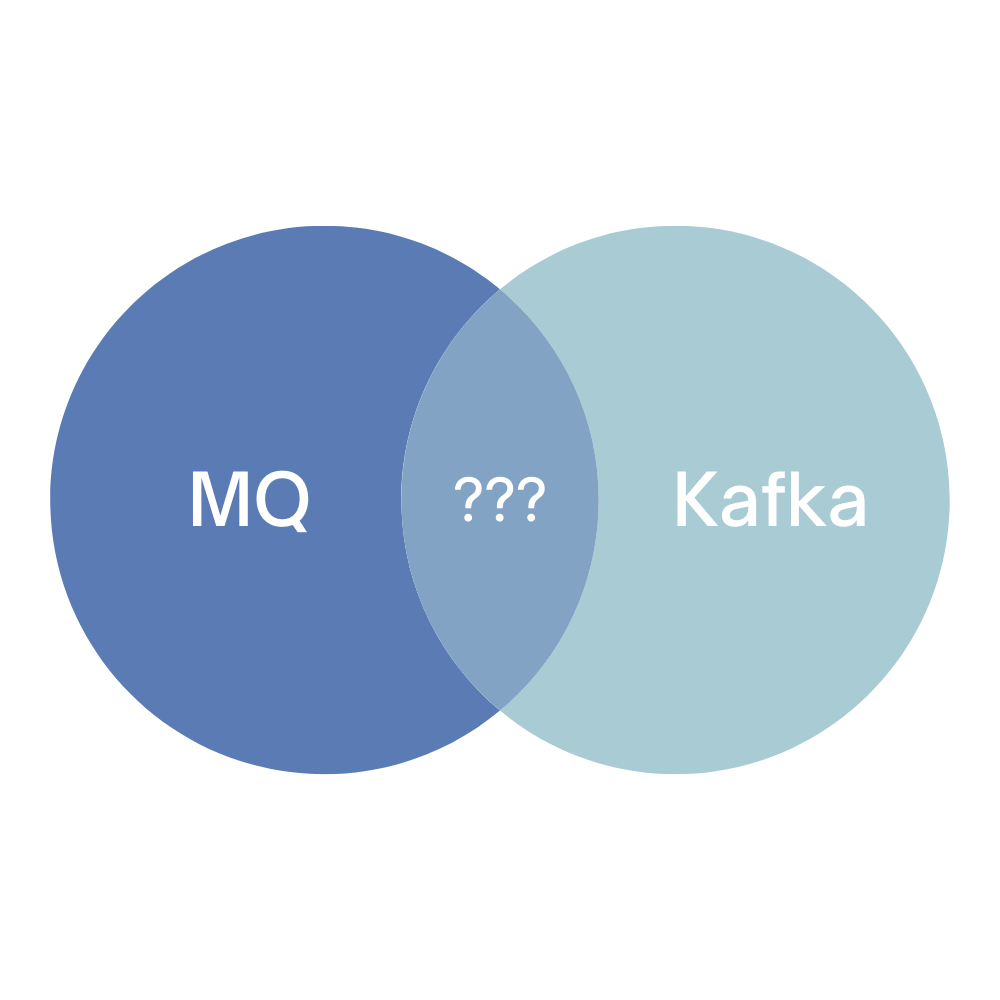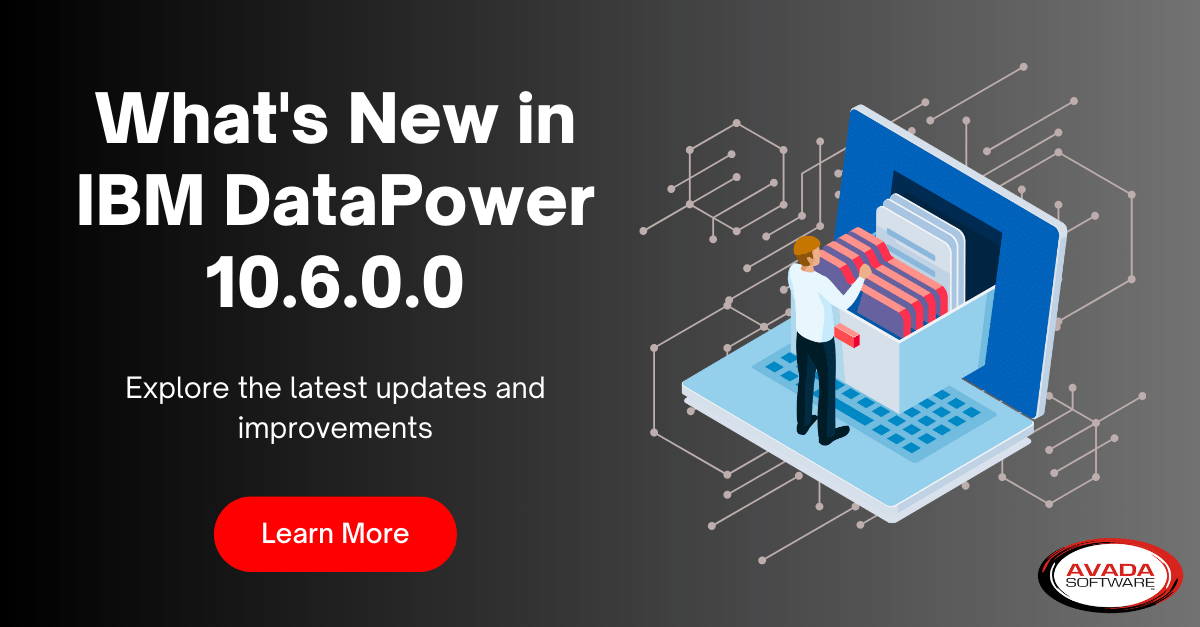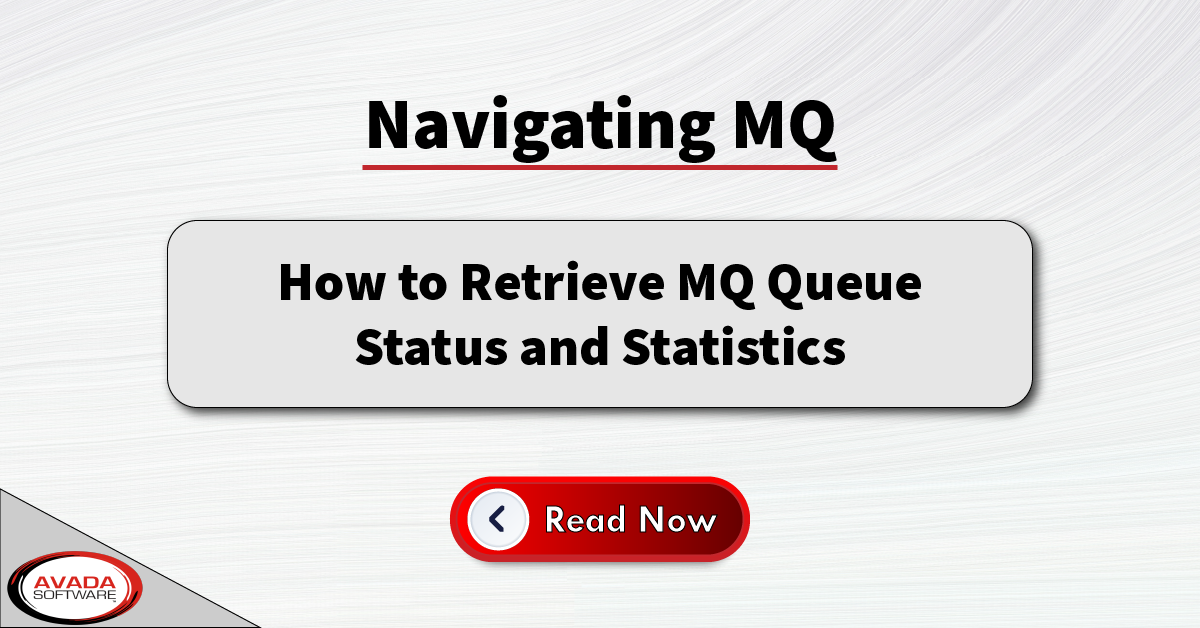Alert Fatigue: A Guide for IT Administrators (and How to Solve It)
In the always-on world of IT operations, alert fatigue undermines the effectiveness of monitoring systems and those who manage them. This guide explores the causes and consequences of alert fatigue, outlining its toll on user responsiveness, system stability, and increased workload for IT administrators.
We’ll provide practical strategies to regain control, ensuring efficient incident response and protecting the digital heart of your organization.

Decoding the Dangers of Alert Fatigue
Alert fatigue is a bit of a misnomer. It’s defined as a situation where busy workers become desensitized to alerts, and as a result, ignore or fail to respond appropriately to such warnings. The phrase stems from healthcare, where it relates to patient alarms and is sometimes called alarm fatigue. However, focusing solely on the volume of alerts misses a crucial point – alert fatigue arises not just from being bombarded with messages, but often from inaccurate or meaningless alerts to begin with. This inundation of false alarms or non-critical events leads to the same desensitization, hindering swift responses when they truly matter. Failure to properly react can lead to missed critical events, security breaches, or downtime – consequences no IT administrator can afford.
Alert fatigue is not merely an inconvenience but a significant threat to the effectiveness of IT monitoring systems. Every IT role is impacted, though admins must understand how different teams interact with the system and define ‘critical’ events when tailoring configurations. As IT administrators, understanding the root causes and consequences of alert fatigue is crucial for maintaining a responsive and reliable IT environment. Let’s examine why alert fatigue is detrimental and how administrators can effectively combat it and safeguard their systems.
The Toll of Alert Fatigue on IT Users
Decreased Responsiveness: Alert-fatigued users are more likely to become desensitized to notifications, leading to delayed or overlooked responses. This reduced responsiveness poses a direct risk to getting critical issues resolved promptly.
Impact on Decision-Making: Overwhelming numbers of alerts can cloud the judgment of IT users and Admins alike. Alert fatigued individuals may struggle to distinguish between urgent and non-urgent matters, potentially resulting in misguided and inappropriate response actions that can compromise system integrity, performance, and efficiencies.
Increased Stress and Burnout: Persistent exposure to high volumes of alerts contributes to increased stress levels among IT professionals. The cumulative effect can lead to burnout, negatively impacting job performance, overall well-being, and job satisfaction. Addressing alert fatigue isn’t simply about streamlining systems, but also about investing in a sustainable and energized IT workforce. Solutions that prioritize clarity, offer visual cues to aid quick assessment, and allow for some user-tailored alerting help restore both efficiency and individual well-being.
The Ripple Effect on IT Administrators
Compromised System Health: Alert fatigue doesn’t just affect individual users; it has a cascading effect on the entire monitoring ecosystem. When users miss or ignore notifications of critical alerts, it jeopardizes the overall health, stability, and performance of the IT environment. Reliable monitoring tools are the cornerstone of proactive IT maintenance; alert fatigue undermines that foundation.
Diminished Trust in Monitoring Systems: Continual exposure to irrelevant or excessive alerts erodes users’ trust in the monitoring system’s efficacy. This lack of trust can lead to users disregarding alerts altogether, undermining the system’s purpose. Re-establishing a monitoring environment users can rely on becomes a core IT administrative goal, driving adoption of solutions that minimize false alarms and emphasize clarity.
Increased Workload for Administrators: When users succumb to alert fatigue, administrators often find themselves dealing with the aftermath—resolving escalated issues, managing system disruptions (often times for systems where others have the real expertise, resulting in exponentially more work to address issues), and addressing the consequences of missed alerts. This increased workload strains the administrative team. Solutions that focus on prevention rather than just reaction can lessen the strain on administrators, enabling them to reclaim strategic focus.
Increased Cyber Security Risk: Let’s face it: for ITIM, and especially enterprise messaging systems, you’re setting up your monitoring systems to trigger for a lot of different cybersecurity red flags (or at least you should be). When notifications of security alerts become incessant, lack clear context, or are too broadly distributed, individuals are more likely to become desensitized, diminishing their ability to distinguish between routine notifications and genuine security incidents. This heightened level of fatigue compromises the effectiveness of incident response, allowing cyber threats to go undetected or receive delayed attention. In a landscape where swift and accurate responses are paramount to cybersecurity, alert fatigue becomes a concerning gateway to potential breaches, making it imperative for organizations to address this issue proactively. Administrators need security alert processes that offer immediate clarity and facilitate actionable workflows to thwart threats with maximum efficiency.
Strategies to Prevent and Mitigate Alert Fatigue
Fine-Tune Alert Configurations: Regularly review and tune alert configurations for maximum accuracy and minimal unnecessary distractions. Advanced monitoring solutions such as Infrared360 excel in simplifying this once-cumbersome process by offering granular role-based alert configuration. This empowers administrators to precisely align alerts with specific team responsibilities and areas of expertise. Leverage complex, nested rule sets built around “if-this-then-that” principles, ensuring only truly critical events rise above the daily IT operational noise. Infrared360’s platform prioritizes user-friendly configuration interfaces, accelerating time-to-value even within organizations with complex role structures.
Implement Contextual Alerts: Provide relevant context in alert notifications, offering users immediate insight about the problem. Aim to integrate troubleshooting workflows or automated knowledgebase suggestions alongside the alert notification to significantly boost time-to-resolution. This helps mitigate user fatigue born from context-switching to solve issues.
Prioritize and Categorize Alerts: Establish intuitive systems that visually prioritize and categorize alerts based on user-defined severity levels and problem domains. Infrared360 delivers powerful dashboard interfaces to support this strategy. These visuals provide instant insights into current critical issues, facilitating rapid assessment and informed triage. Administrators can configure these dashboards to ensure immediate visibility of the information most relevant to specific IT teams, reducing cognitive load and accelerating incident resolution.
Invest in User Education: Conduct comprehensive training sessions tailored to specific IT user roles and responsibilities. Platforms allowing role-based access and empowering users to set preferences within their roles enhance knowledge retention and long-term alert management success. Seek out solutions that prioritize clear, readily accessible documentation and support resources embedded within the alert management infrastructure for just-in-time assistance.
Encourage Feedback and Continuous Improvement: Foster an environment where users can directly provide feedback within the interface for quick, informed adjustments. Ensure your monitoring solution gathers this feedback into a centralized and easily accessible system. This promotes better infrastructure design and allows alerts to improve organically alongside changes to the underlying IT systems.
Reduce Repetitive Notifications: Eliminate the overload caused by relentless repeating notifications for events already being addressed. Intelligent monitoring solutions offer ways to automatically suppress redundancy after initial alerts, promoting greater sanity and a focus on genuinely new events. Consider solutions like Infrared360 that facilitate options like alert ‘sleep’ and temporary prioritization adjustments, granting administrators flexible control over the notification flow during complex or cascading problems.
Cultivating a Healthy Monitoring Ecosystem
Alert fatigue poses a substantial threat to the efficiency and long-term well-being of IT operations. IT administrators have an opportunity to move beyond mere mitigation and leverage the fight against alert fatigue as a catalyst for positive transformation. By strategically addressing the roots of this pervasive issue, administrators not only restore trust in monitoring systems and optimize the daily user experience, but actively safeguard the overall stability and security of their digital systems.
Solutions like Infrared360 are specifically designed to support this endeavor, making the ongoing task of configuration and refinement significantly easier. Investing in these tools isn’t simply about minimizing current disruptions; it’s a commitment to a resilient IT environment capable of adapting with the organization’s growth and protecting the well-being of valuable IT personnel.
To learn how Infrared360 can address the unique challenges within your IT environment, Contact Us to request a personalized consultation.
If you found these insights valuable and are eager to read more from us, don’t miss our upcoming articles. Make it easier for yourself by filling out the form below, and we’ll deliver the next piece of expert knowledge straight to your inbox. Stay ahead in your IT journey with our tailored insights.